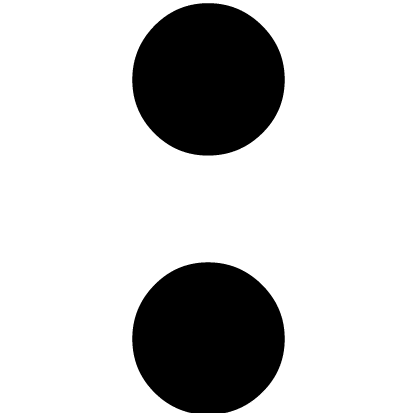-
Jul 29 2019 Does Your Social Media Editorial Calendar Check All These Boxes
A social media content calendar is a great tool because it –
* Allows you to brainstorm new ideas and assess what is / isn’t working
* Helps you plan your SM posts well in advance
* Prevents lags in posting consistency
* Ensures your design and copy teams provide everything in a timely fashion
* Assists with digital ad budgets
* Improves metrics / analysis at-a-glance
Let’s take a look at what elements should be a part of your social media editorial calendar (only use a spreadsheet for this!) so you can plan things more efficiently –
1) Dates
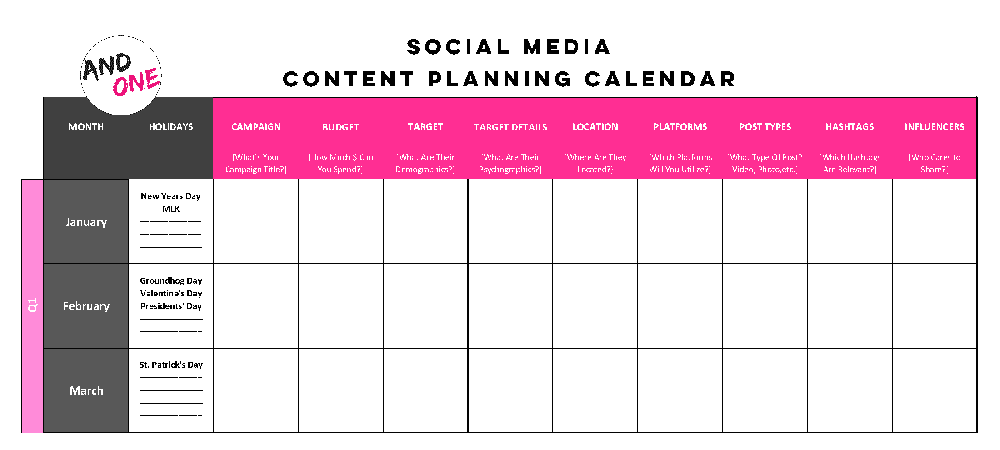
List out all the dates in the month so you can see which posts are going on what days and where the breaks are
2) Post Type

Enter a category for each post going up – i.e. photograph, video, throwback/flashback, testimonial, contest, motivational quote, infographic, etc. You can check if your content is varied enough or too tilted toward one direction (that would be monotonous)
3) Copy

Your copywriter(s) should enter the text for the graphics right here so your design team can copy + paste it easily
4) Caption
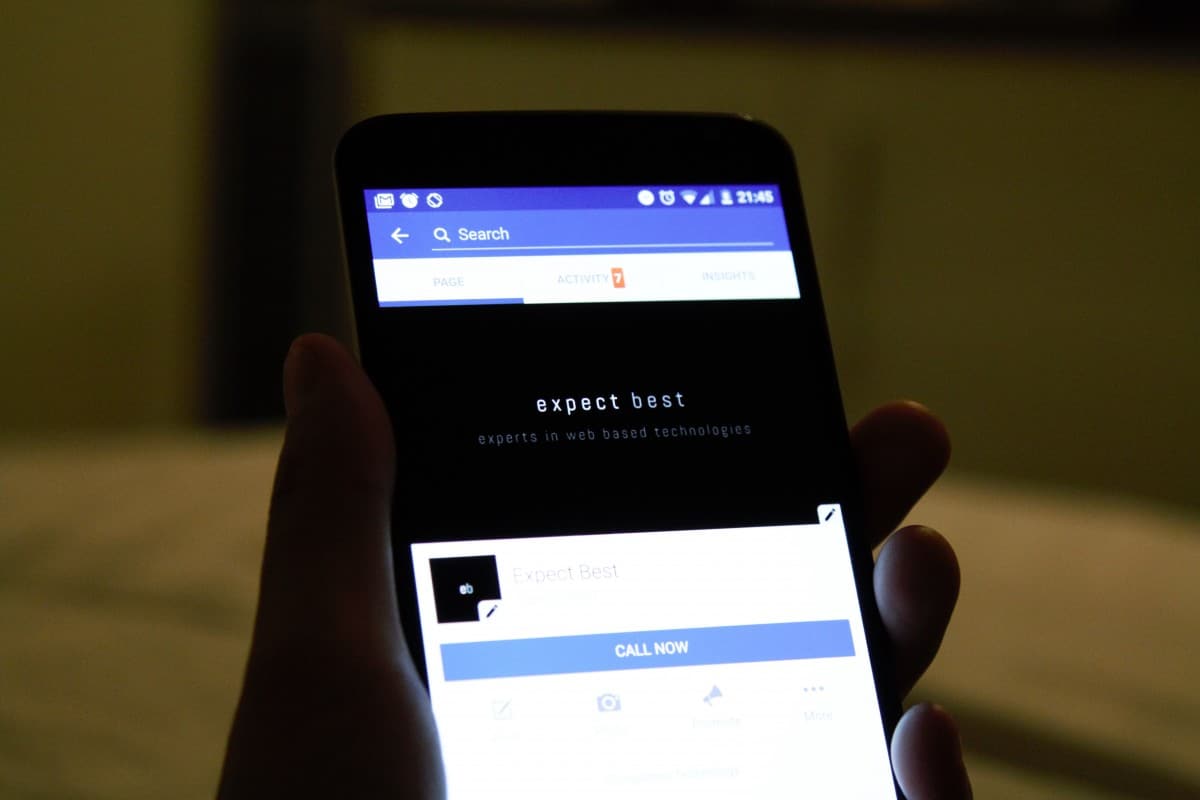
Your copywriter(s) should enter the caption accompanying the post when it goes up so your social media team can copy + paste it easily
5) Hashtags

Your social media team should plan out relevant hashtags per post in advance so they can copy + paste it easily
6) Platform
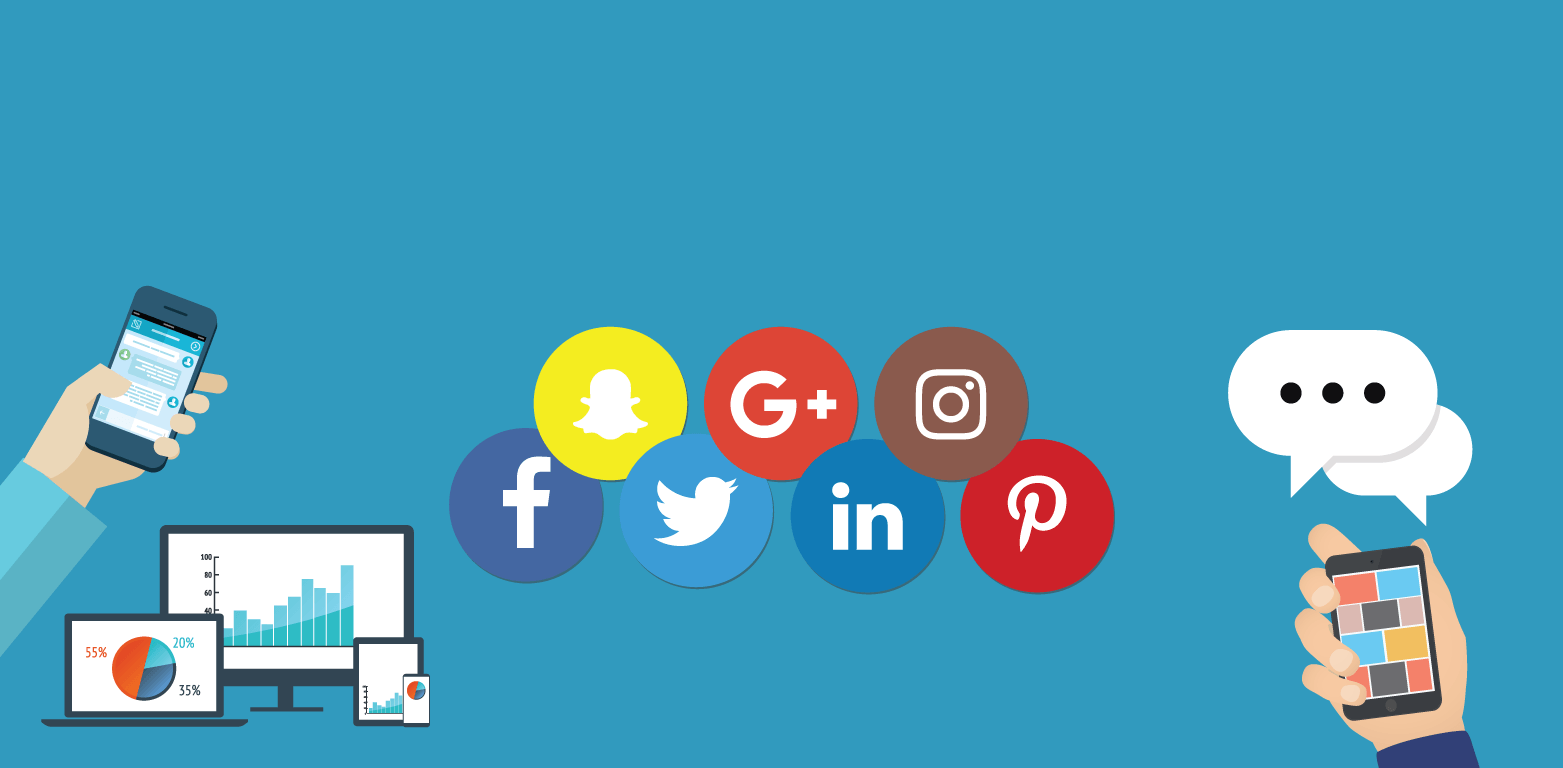
Specify if a post is going up on FB, Instagram, Twitter, LinkedIn, Google Plus, etc., so you can make sure all relevant platforms are receiving sufficient content that is varied (avoid duplicating posts across all platforms because that’s redundant for audiences)
7) Post Timing

Specify which posts should go up at what time based on insights you receive through analytics – this is especially important if you have multiple posts going out on the same day
8) Metrics

Input the number of likes/shares/comments/reshares each post is drawing to analyze what is / isn’t working
9) Point Person

Indicate point people for different tasks to guarantee accountability in case of errors / delays
10) Boost
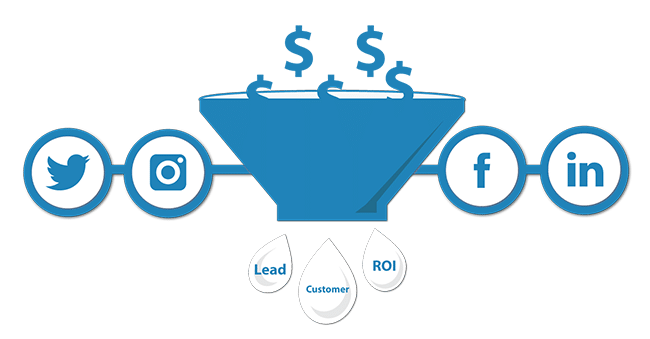
Indicate which posts should be boosted through a paid promotion, and indicate for how much + demographics/filters
11) Images / Videos
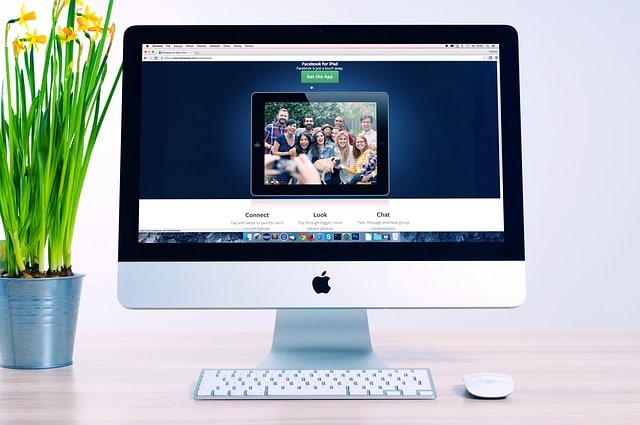
Mention where all the files are saved so the social media manager handling your handles has access to everything they need for posts to go live
12) Status

Allow a section for notes regarding status – is the copy ready, is the graphic ready, has the post been scheduled, is the post live?
Pro Tips –
* Mention any special days that should be addressed – i.e. if you run a pizza specialty restaurant, you definitely wouldn’t want to miss National Pizza Day for social media posts and hashtags.
* Make sure you conduct a social media audit using these tips to build the most robust mix of content.
We hope these tips help you stay organized on all your social media initiatives so nothing slips through the cracks, which is a risk when operating with a haphazard workflow system. Do the due diligence of putting everything into a documented file all relevant parties can access in real-time and update!
Need help with social media content creation and planning? Contact Kiss Doodles right here.
Sources –
> https://blog.hootsuite.com/how-to-create-a-social-media-content-calendar/
> www.hatchbuck.com/blog/monthly-social-media-calendar/
> https://coschedule.com/blog/annual-social-media-content-calendar/