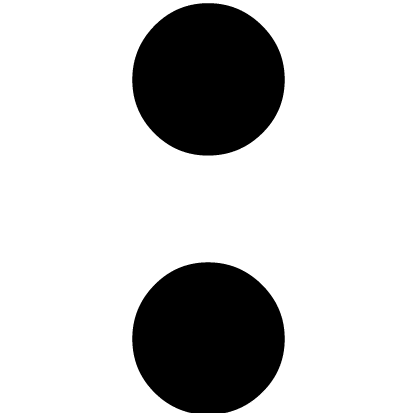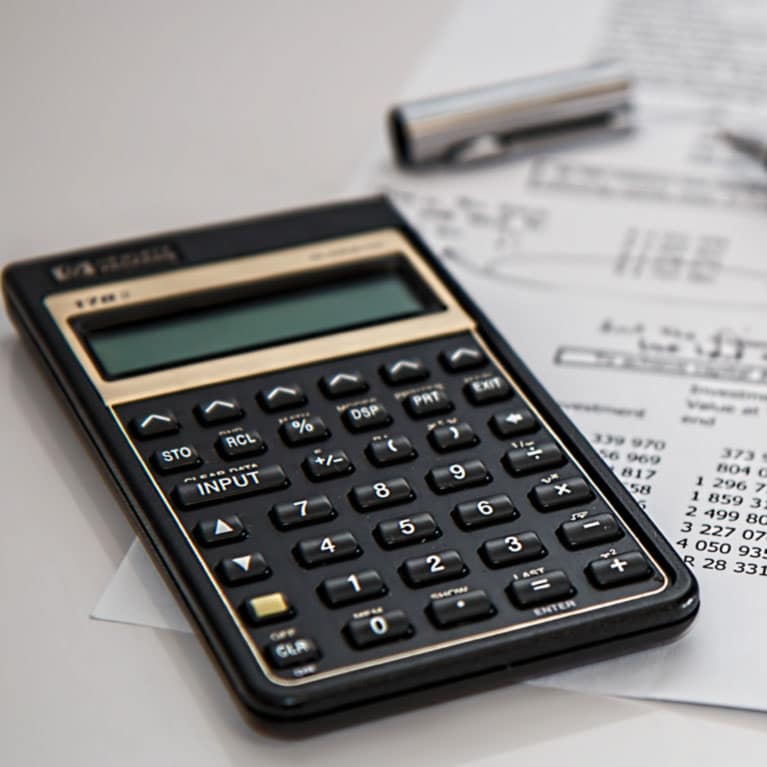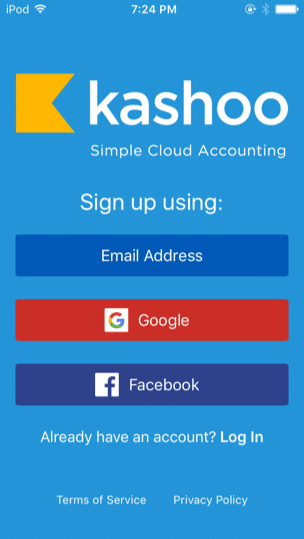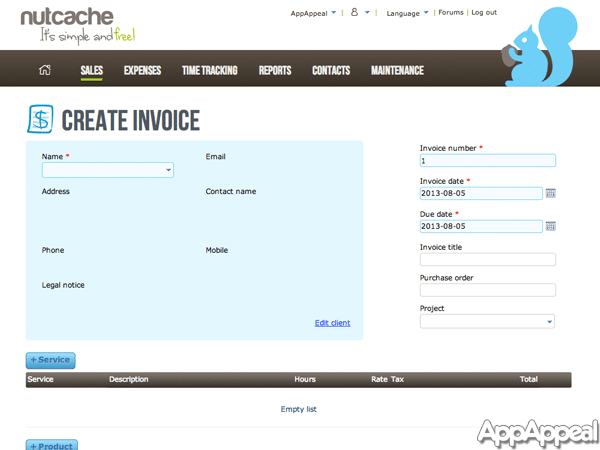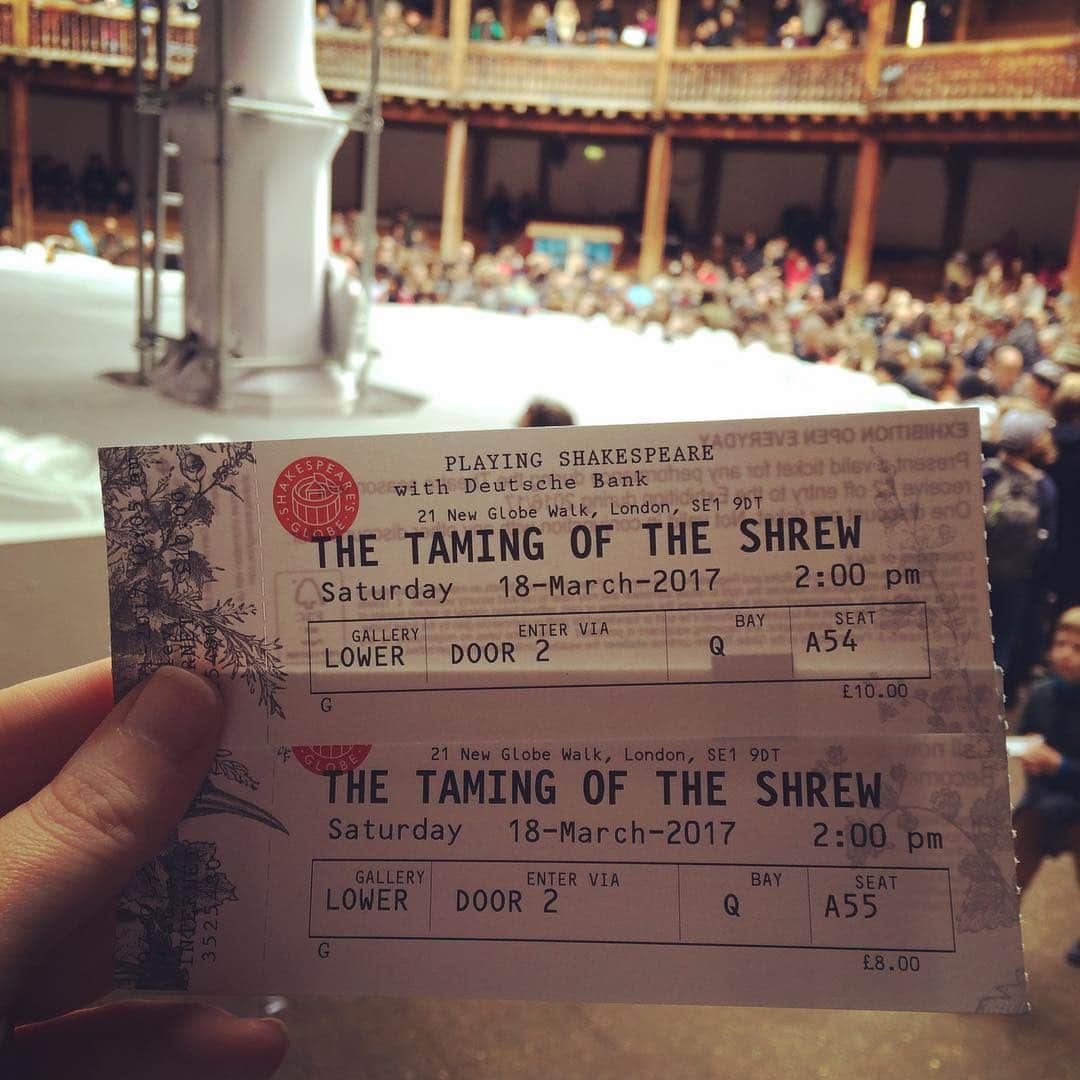-
Jul 03 2019 How To Use FREE, High Quality Graphics
According to Social Media Today –
* People remember visual information 6x more effectively
* Tweets with images receive 150% more retweets
* Facebook posts with images draw 3.2x more engagement
* LinkedIn posts with images draw a 98% higher comment rate
* Video content, in general, generates 80% higher conversionAnd, according to HubSpot, visual content is 40 times more likely to get shared on social media compared to non-visual content!
As you’ve probably realized by now, if visual content is what’s dominating social media feeds, the importance of using only high quality graphics is paramount. But, not every brand can afford to invest in photographers and graphic designers consistently. That’s where the following tips will prove handy. Let’s take a look at how you can use FREE, high quality graphics in your digital marketing endeavours –
Step 1 – Create an Image Bank of Royalty Free Photos

Websites like Unsplash and Pixabay have a massive database of free, high-res images you can use across pretty much any topic. Once you have a social media editorial calendar in place, all you need to do is search for relevant keywords on these platforms, download the images that seem appealing and organize them in a folder you can easily access as and when needed. Not being able to afford fancy photo shoots is no longer an excuse to put up sloppy graphics!
Step 2 – Customize Creatives in a Consistent Format

Once you’ve created an image bank by following Step 1 above, turn to one of our favorite resources – Canva! Canva has a ton of layouts to pick from in a variety of pre-set sizes for Facebook, Twitter, Instagram, Facebook Covers, Instagram Stories, etc. Since image dimensions are different for each platform, this feature is a lifesaver.
Furthermore, you don’t need any design or editing experience to modify your images on Canva – it is extremely user-friendly to use by even the most beginner-level person. However, rather than changing the look and feel of your creatives every other day, try to stick to particular colors, fonts, layouts so there is consistency and alignment with your overall branding.
If all fails, you can also consider using something as simple as Powerpoint to add text boxes on top of the photographs you’ve curated, as well as your brand’s logo. Or, you can use phone-based collage apps to add text and borders, as well. However, we would again like to emphasize that Canva is your best bet, given the level of sophistication it offers.
Step 3 – Don’t Underestimate the Power of Typography

Motivational quotes and testimonials always perform well on social media platforms, because they are positive in nature and humans are drawn toward uplifting, feel-good content. Tools like Canva, Gravit, Snappa, etc. all offer you the ability to create nice text-based creatives that use stunning font options. Harness these tools to the max, rather than using boring Times New Roman font on a plain white square (epic fail!).
Step 4 – Curate a Content Bank of GIFs

GIFs are on the rise – brands like Dell, Netflix, McDonalds, Nike and Paramount have all been using GIFs in their social media outreach and even in email campaigns! Why? Because GIFs are FUN – they brighten up one’s mood, and humor is contagious.
Step 5 – Build Simple Infographics

According to NN Group, infographics are shared and liked on social media platforms 3x more than other content categories. After all, infographics make it easier for audiences to follow different points/steps. A handy tool to bookmark is Infogram – you can easily create infographics, reports, charts and more to build your brand’s credibility.
Step 6 – Pick Consistent Overlays / Filters

If you are clicking photographs yourself, make sure you use consistent overlays/filters so branding is consistent. Instagram has pre-set filters you can pick one from to stick to.
Social Media Examiner reports 37% of marketers think visual marketing is the most content bucket. Yet, Venngage reveals 29% of marketers really struggle to produce well-designed visual content. We hope the six steps above help you overcome these challenges so you can stay ahead of your competition with kickass visual material! If you need any help with content generation for social media, don’t hesitate to reach out to us right here.
Sources –
> https://buffer.com/library/free-images
> https://zapier.com/blog/graphic-design-tools-for-social-media-images/
> https://blog.hootsuite.com/resources-to-create-quick-and-beautiful-images-for-social-media/
> www.socialmediatoday.com/news/7-tips-for-using-visual-content-marketing/548660/
> www.digitaldoughnut.com/articles/2017/january/gif-the-biggest-digital-marketing-trend-for-2017
> www.lucidpress.com/blog/32-infographic-stats-facts -
Jul 01 2019 Are You Making These 8 Avoidable SEO Mistakes?
When it comes to your company’s business strategy and SEO quality, you simply cannot afford to go wrong, which is why it is important to steer clear of mistakes that can cause you grief. With a plethora of content being promoted online every second, the need to capture your target audience’s attention and keep it intact has reached its peak. More than 2 trillion searches are being made on Google annually, making SEO vital in helping your product/service get its due attention. Avoid these 8 SEO mistakes to create supreme, user-centric and powerful content –
Mistake 1 – Choosing Incorrect Keywords

Keywords play a major role in the world of optimization, which is why choosing the right ones is imperative for your website. Don’t neglect the preferences of search engines and users – avoid opting for long-tail keywords. Focus on words your potential customers use while referring to your products/services. A bit of background research pays off. You might find tools like SEMrush, Google Trends and Google Adwords KeywordPlanner helpful.
Mistake 2 – Missing Out On Mobile Users
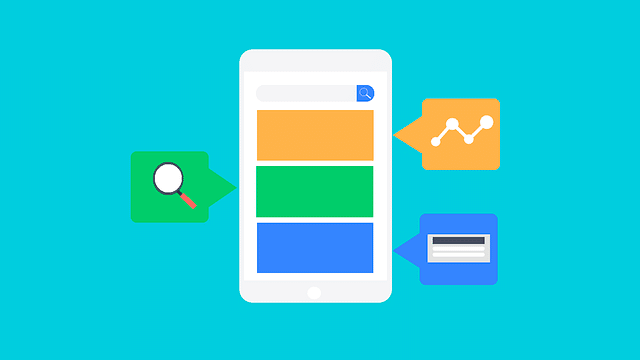
Smartphones are an indispensable part of our lives. Your content is bound to get negatively impacted if it is not mobile-friendly and responsive. Work on building SEO content targeted specially for mobile users to yield better results.
Mistake 3 – Publishing Poor Quality Pages

Coming up with meaningful content isn’t that difficult if you really plan it out properly, rather than rushing. Remember, haste makes waste. Poor quality pages do not add value to your page and might end up in the omitted results by Google! Also, if you think simply posting tons of high-res, pretty visuals is going to cut it, think again – algorithms NEED to see text, too!
Mistake 4 – Publishing Duplicate Content

According to Social Media Today’s findings, 65.88% sites have duplicate content. Duplicating content is a huge waste of both consumers’ time and Google’s resources – in fact, it might impact your SEO rankings negatively, altogether. In the world of SEO, having less, meaningful content is far better than publishing repetitive, low quality material.
Mistake 5 – Not Working On A ‘Google My Business’ Listing

Many businesses forget to claim and manage their Google My Business listing. While working on SEO content, do not forget the basic fact that Google places much importance on ‘near me’ searches. It helps small business reveal their address phone number and provide other relevant information, too.
Mistake 6 – Skipping Meta Descriptions & Title Tags

Simply including targeted keywords and coming up with quality content does not mean you’ve automatically optimized it. Essential elements of SEO, such as title tags and meta descriptions, must be included, too. It improves the content’s performance and ranking. Shockingly, a Social Media Today’s research indicates 63.28% sites have missing meta descriptions, and 53.99% sites even had duplicate meta descriptions; 10.53% missed out on title tags, 26.33% didn’t have enough text in the title tags and 53.23% had duplicate title tags. Goodness!
Mistake 7 – Being Unorganized With Internal Links

Social Media Today’s findings indicate 33.29% sites have broken internal links! Start using internal links to improve page views and time spent on your site by each visitor. Incorporate apt methods to give high-performing content enough visibility and attention. However, don’t go overboard, either – internal links should be added only if it is relevant and a value-add.
Mistake 8 – Failing To Add Relevant External Links

External links help provide relevant content, while also offering credibility to users and search engines. You can achieve this by ensuring all external links open in a new window, hence allowing users to access other content instantly, with the option of returning to your content with ease, too.
We hope you will go back and correct these eight common SEO mistakes soon! If you need help with SEO optimization, we are just one click away.
Sources –
> www.socialmediatoday.com/news/40-major-seo-mistakes-you-must-avoid-in-2019-infographic/548324/
> www.forbes.com/sites/forbesagencycouncil/2018/10/17/15-common-seo-mistakes-to-avoid/#6c50b1fbbe6a
> https://neilpatel.com/blog/seo-mistakes/
> https://cognitiveseo.com/blog/20859/major-seo-mistakes/
> www.toprankblog.com/2017/02/common-seo-mistakes-to-avoid/
> www.searchenginejournal.com/10-common-seo-mistakes/178734/#close -
Jun 28 2019 Why FREE Website Templates Are A Bad Idea
It can be very tempting to use a free Website template when your brand is new – after all, who doesn’t want to save a bit of time and money, especially when you’re not entirely sure about the future of your business? But, there are six compelling reasons why you should NOT fall for the free Website template trap, and instead hire a pro to create a bespoke Website design tailored to your specific needs –
1. Lack Of Originality

First impression is often the last impression. Do you really want to use a generic-looking templated Website that will send the wrong message to your audience that you don’t even believe enough in your own brand to invest in something as simple as a properly designed Website? Tsk, tsk. Your Website is your brand’s calling card. It is your brand’s visual story. Don’t cut corners in this department by going the run-of-the-mill route.
2. Space Constrictions

A templated Website often has many constrictions surrounding space, layout and storage space. This can lead to a ton of unwanted compromises on the quality of content you try to cram in. This certainly isn’t a good idea if you believe in the age-old saying “content is king!”
3. Difficult To Learn
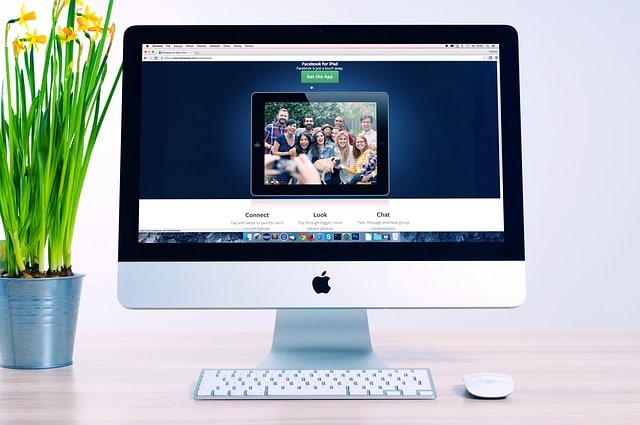
If you are over-confident that you can learn how to customize a template as per your needs, it is time for a reality check. Web designers have years of in-depth training to pull off what you’ll be trying to, that, too, in a fraction of the time you’ll be spending. You’re better off using your time on more important things like strategy, marketing, sales and advertising. Leave Web design to the pros who have access to the latest tools and information.
4. Security Threats

Templated Websites pose a major security threat – they are hacked more often. This could damage your chance of building trust with customers.
5. Not User-Friendly

Not only is a templated Website going to prevent your ability to offer a user-friendly experience to visitors, it is also going to piss them off. Why? Well, templated sites are 3-10x slower, which can also prove detrimental for SEO {can link to SEO blog when it is live}. Customers are more likely to log off your site if it is slow and difficult to go through. Furthermore, free website templates usually feature very archaic designs that aren’t optimized for different devices – again, this isn’t user-friendly.
6. No Support System

Whether you’re struggling to run security updates, or need tech support for other reasons, templated Websites can be a customer service nightmare when you need help urgently. You’ll pretty much be stuck trying to solve things on your own.
We hope these six reasons ward off any urge you have to try out a free Website template. Invest resources in a powerful Website that has responsive design, solid content, useful widgets, better analytics, strong security measures and fast loading time – it’ll help you leave the best first impression, improve your SEO and retain customers much more effectively.
Need help with putting together the most visually delightful Website for your brand? Don’t hesitate to get in touch with our team right here.
Sources –
> www.wpbeginner.com/opinion/36-reasons-why-having-a-free-website-is-a-bad-idea/
> www.imageworkscreative.com/blog/why-using-website-template-just-bad-idea
> https://espresso.digital/diy-business-website-design-bad-idea/ -
Jun 26 2019 How To Do A Good SM Audit
With social media tools and strategies evolving day-by-day, what might have been working for your brand a few months ago could prove utterly useless today. To complicate matters further, chances are your competitors – who have bigger budgets – are probably ahead of the game, which brings us to our main point: you must audit your company’s social media regularly. A social media audit will not only help you monitor what your competition is doing right, it’ll also help you evaluate what you need to initiate, eliminate and optimize. So, let’s walk you through six steps to conduct a quick social media audit –
1. Create A Spreadsheet
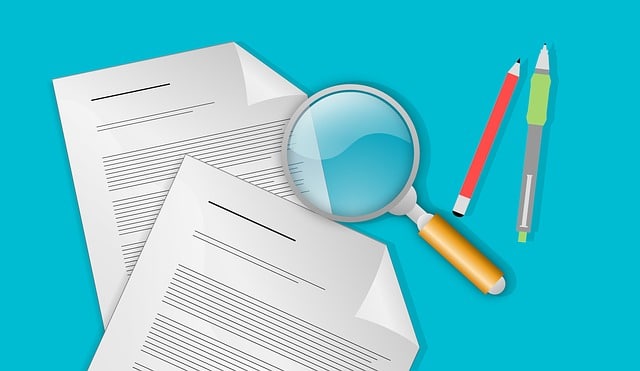
Open up a new spreadsheet in Google Docs that is accessible to only key members of your team. Create a tab for each month, and add the following sections in each one of them –
a) social media handle name
b) social media handle URL
c) login info
d) names of people with access to login info
e) number of followers
f) number of comments
g) number of likes
h) number of shares
i) number of DMs
j) number of posts
k) metrics (i.e. Web traffic)
l) top 5 performing posts
m) insights / analytics
n) ad campaigns
o) other notes
p) competitorsOnce you’re done creating these sections, begin filling them out.
2. Check Your Basics

At the same time you’re working on step #1, also double check if all of your social media handles are even up-to-date with the latest information, which could range from bios and URLs to contact information and logos. Most importantly, please do not hesitate to delete any unnecessary accounts. It is better to focus on a handful of relevant platforms than spread yourself thin across any and every space.
3. Review The Data
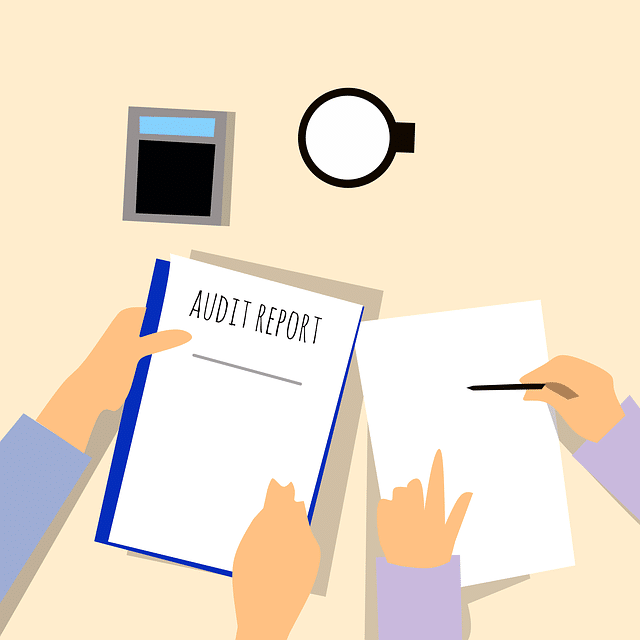
Once you’ve filled out your spreadsheet’s sections for a few months, you will easily be able to identify the following –
a) are new customers coming in?
b) is Web traffic linked to social media activity?
c) are new followers joining?
d) are old followers leaving?
e) are followers from your target group?
f) are particular posts doing better than others?
g) are ad campaigns offering any impact?
h) are people interacting with your brand?
i) are posts going out consistently?
j) are particular days/timings better for posting?
4. Monitor Your Competition

Monitor the social media handles of at least 2-3 competitors and note down which posts are performing best for them – you might find some interesting information that you can incorporate into your own campaigns, such as content ideas or better hashtags.
5. Revise Your Strategy

Based upon the analysis you draw through answering the above questions from points #3 and #4, spend a few minutes to jot down the following –
* List down immediate goals + metrics to measure success
* List down long-term goals + metrics to measure success
* Build a new editorial calendar that has a specified frequency of posts and a good mix of content buckets that are relevant.
* List down action steps to obtain the necessary images, videos, copy and information to put together content as per your new editorial calendar6. Monitor Progress
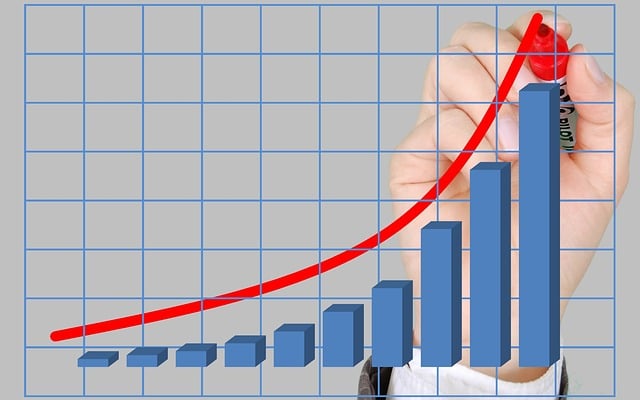
Keep monitoring progress with social media strategy modifications every month to pull the plug on low performing campaigns and allocate more time, energy and funds to campaigns that are drawing real results. Remember, social media auditing is not a one time project – this needs to happen on an ongoing basis.
We hope these six steps help you audit your company’s social media thoroughly so you can improve your strategy to meet your end-goals. If you need help with putting together a tailored social media campaign, contact us here.
Sources –
> https://neilpatel.com/blog/social-media-audit/
> www.searchenginejournal.com/social-media-audit/264849/
> www.bigcommerce.com/ecommerce-answers/what-is-a-social-media-audit-how-to-do-it/ -
Jun 24 2019 3 Reasons Automated Emailer Campaigns Are Important
Are you still used to the old school style of sending out emailers manually to each individual on your business’ database? Or, even worse – do you BCC your entire database on one generic email? Well, it is high time to now step up your emailer game with some good ‘ol automation tools. Let’s take a look at three key reasons why! –
1. Maintains Absolute Consistency

Automated drip email campaigns truly allow you to be consistent in nurturing new leads, while simultaneously also retaining older customers/audiences. With automated emailers in place, never risk the occurrence of huge gaps in communication. As a result of ongoing interaction lead nurturing emails provide at different touch-points, they end up receiving an impressive 4-10 times higher response rate than archaic mass email blasts. Furthermore, slow ‘n steady communication generates 50% greater sales-ready leads. Sounds exciting, doesn’t it? In short, automated emails are timely, targeted, systematic and drastically improve any company’s bottom line.
2. Offers True Personalization

According to data from Econsultancy, 93% brands see improved conversion rates that can be linked to personalization. Since automated emails are triggered by actions unique to each particular consumer – i.e. when they browse through your site, when they abandon their cart, when they’ve made a purchase, when their birthday/anniversary is approaching – they offer hyper-personalization, which makes a customer feel special. Sites like Shein, Koovs and Amazon are pros at sending such behavior-triggered automated emails that are relevant to each customer – this can drive up to 18 times more revenue than generic emails, because open rates are 80% higher for drip emails than single-send emailers!
3. Increases Revenue Substantially

Automated emails improve revenue at three different levels –
Firstly, it reduces staffing costs because automation tools have immense scalability. This actually opens up time for your team to focus on other, more important areas, like strategy, marketing and analytics.
Secondly, automated emails reduce the risk of human errors – i.e. writing the wrong name, messing up on spelling, sending the wrong offers – so you’re less likely to lose customers on your database through careless blunders.
Thirdly, and most importantly, automated emails are proven to boost sales. Companies tend to see a 20% boost in sales after using drip campaigns to nurture leads; in fact, nurtured leads make 47% larger purchases (wowza!). You can even up-sell products or cross-sell accessories to increase the overall lifetime value and loyalty of every customer.
So, the next time your team sits down for a marketing strategy meeting, put switching to automated emailers at the top of your agenda. Whether you want to improve sales, increase downloads or newsletter subscriptions, boost site traffic, obtain more feedback, promote brand loyalty or enhance interactivity/engagement, automated drip email campaigns are the perfect way to lead people in your database from one step to the other until they take the action(s) you desire.
Do you need help with setting up automated email campaigns that generate concrete results? Contact our team right here, and we’ll get you started in no time!
Sources –
> www.pure360.com/10-benefits-of-marketing-automation/
> www.theleverageway.com/blog/email-marketing-automation-benefits-business/
> www.digital22.com/insights/benefits-of-having-email-automation-workflows
> www.pinpointe.com/blog/do-drip-campaigns-really-work -
Jun 21 2019 7 Content Essentials For Your Brand’s Social Media
If you’re unsure about what type of content to share on your brand’s social media handles to draw the maximum engagement, worry not! We’ve put together a handy cheat sheet of seven social media content essentials to revamp your strategy.
1. User Generated Content (UGC)

UGC is a no-brainer for boosting engagement and reach these days. In exchange for offering credits, not only do you get free, high quality content to post, you also enjoy a meaningful interaction with your following and smartly tap into their network, too. Instagram is an excellent platform, in particular, for UGC content. You can run a small giveaway to incentivize people to participate.
2. Visual Content

Visual content does much better than only text-based posts. According to studies, posting images on Twitter increases retweets by a whopping 150%. No wonder Examiner reports that nearly 85% of marketers use visuals when creating social media content.
3. Infographics

Infographics are a visually appealing, informative piece that gets a lot of engagement. In fact, they can generate a lot of shares, too. According to information by Okdork + Buzzsumo, infographics actually receive the most social media shares, followed by listicles. Add value to your customers’ lives with such content pieces throughout the month. For example, if you’re a jewellery brand, an infographic about the different types of earring categories / names is handy for shoppers. Or, if you’re a travel company, an infographic about the most affordable countries based on currency exchange values is helpful for customers.
4. e-Books / Digital Magazines

Consider curating content throughout the year that you can repurpose into a helpful e-Book or digital magazine. You can promote this on social media through a small paid promotional campaign and offer free downloads in exchange for information collection (i.e. email IDs / referrals). Also, if you plan this smartly, you can feature quotes / interviews from other influencers so they also share the download link with their network!
5. Testimonials

Sharing the positive feedback previous customers/clients have said about you, as well as media mentions, is a wonderful way to help potential customers choose your brand over competitors. It establishes trust and credibility. Instead of text based testimonials, consider short video snippets.
6. Interactive Content
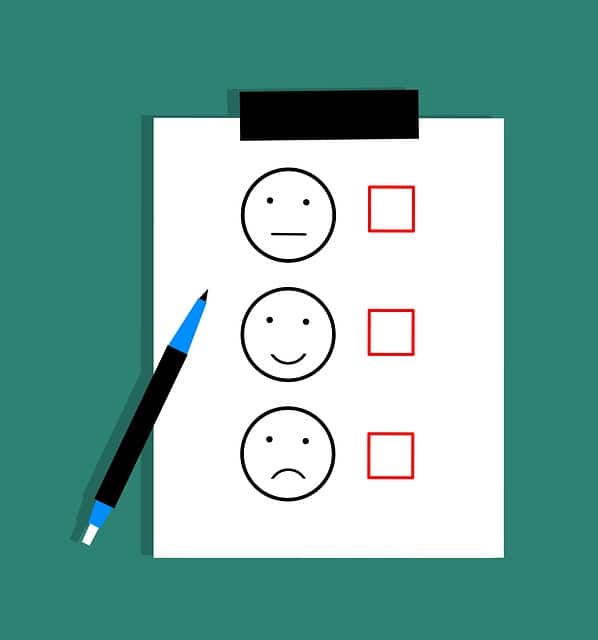
Polls, quizzes, contests, Q&As and surveys are all interactive content pieces that are fun. Let’s face it – even the New York Time’s most popular content piece was a quiz, not an article. If planned properly, you can collect useful consumer insights through this, which can later be repurposed into a PR piece featuring NEW industry-related data.
7. Livestream Sessions<

Facebook live streams have definitely picked up of late. It unites your followers in real-time, which is a powerful feeling. And, you can share the content afterwards so those who missed out can watch. Jay Shetty is an excellent example of someone who uses FB live sessions brilliantly to build his brand, generate leads and foster a sense of community amongst his followers. Instagram also has a “live” option, but it disappears once you’re done.
Now that you know which content buckets perform the best on social media, go ahead and start upgrading your SM strategy. Need help with putting together a robust social media plan? Contact us right here.
Sources –
> www.postplanner.com/blog/types-of-social-media-content
> https://coschedule.com/blog/social-media-content/
> www.socialmediatoday.com/news/5-types-of-social-media-content-that-convert/539584/
> www.convinceandconvert.com/content-marketing/9-best-from-buffer/
> https://nealschaffer.com/create-social-media-content/ -
Jun 19 2019 How AI Is Impacting Digital Marketing
According to a survey by MeMSQL, 61% of marketing professionals said machine learning and artificial intelligence (AI) will be the most important data initiatives. Likewise, in a 2018 survey by Salesforce, 51% marketers indicated they were already using AI, and 27% more are planning on incorporating it this year. So, why exactly is AI the hottest thing in the world of digital marketing right now? Here are six ways in which AI is impacting the digital marketing space, beyond reducing the elements of human error and bias –
1. AI Improves & Personalizes User Experience

AI can help improve user experience at multiple levels. Not only does it provide you insight regarding how customers interact with your Website (and, where the roadblocks in design, navigation and content are), it also takes personalization to a whole other level. In fact, a 2017 survey by Evergage indicates 33% marketers have been using AI to provide personalized Web experiences and that 63% saw increased conversion rates and better consumer experience. AI tools, like Grid, empower you to offer different users different Website experiences based on information they provide – images, text, offers and call-to-actions can all be relevant as per who has logged on.
2. AI Improves Sales & Security

AI not only predicts buyer behavior and personas, it can also help with security issues to make online transactions safer for consumers. Most importantly, AI helps forecast future market trends, that could impact your sales – it enables you to plan and tweak your sales cycle more effectively.
3. AI Improves Ads

AI can predict user behavior accurately based on user data it collects and analyzes. Hence, it helps you create ads in-line with your audience’s needs and preferences.
4. AI Improves Content

Forbes. The Associated Press. The New York Times. The Washington Post. BBC. Reuters. Top news agencies are using AI technology to create news that draws more hits. Tools like Quill, Wordsmith and Articoolo all get the job done really well.
5. AI Improves Content Marketing

Based on audience information on-file, AI helps you offer audiences better recommendations for content – Amazon and Netflix are pros at this! Many brands even use AI to personalize drip email campaigns that push content, products and services on the right day, at the right time and appropriate frequency, with subject lines that are actually relevant. Since research indicates consumers are 43% more likely to purchase products from companies that hyper-personalized their content marketing, this is a huge value-add from AI.
6. AI Improves Customer Service

Chatbots have made it easier to transform the customer service process – they can answer questions 24/7, retain data, always maintain a friendly tone, respond to multiple customers at the same time and do away with any wait-time. Brands like Sephora have been using chatbots for a while, and many official Facebook pages also use a modified version of this tool.
Are you blown away by the number of ways in which AI is transforming digital marketing? It’ll be interesting to see how AI continues to refine marketing processes as more tools become available in the market in the years to come. Contact us here for more information.
Sources –
> https://inc42.com/resources/role-of-ai-in-digital-marketing/
> https://blog.adext.com/applications-artificial-intelligence-ai-digital-marketing/
> https://marketinginsidergroup.com/artificial-intelligence/5-benefits-of-ai-for-digital-marketers/ -
Jun 17 2019 Is Your Brand Making These Social Media Mistakes?
Yes, making mistakes is a part of human nature. However, making mistakes on your company’s social media channels is unacceptable because it can either have tremendous negative impact on your brand’s image and result in poor ROI. Here are 8 social media blunders to steer clear of –
1. Underestimating Social Media’s Potential

If you think social media is only a marketing tool, think again. It can also impact sales by connecting you to prospective customers and finding opportunities to educate them about your products/services. Social media can even act as a customer service tool – you can address customer inquires and negative feedback in real-time. And, social media can offer HR support – your job postings will reach a wider network, giving you a larger pool of potential recruits to choose from.
2. Failing To Plan Properly

Invest time to conduct a social media audit, monitor competitors’ SM handles, build a proper editorial calendar and develop list of hashtags. A bit of planning ensures you can be consistent with your postings, ad campaigns, contests and more. Remember – no strategy means no results.
3. Lacking A Balanced Approach

Just like delayed interaction (or, no interaction at all) is contrary to the purpose of being on social media (engaging your customers in a dialogue), overdoing things can backfire, as well – it looks spammy. Posting 10 times a day, using too many hashtags, over-tagging people, etc. is an unsophisticated approach. Strike a healthy balance so you’re neither MIA nor too spammy.
4. Duplicating Content Lazily

Don’t get onto every single social media platform for the heck of it. Pick 2-3 platforms at the most, which are truly relevant for your business, rather than spreading yourself too thin. Most importantly, focus on curating different content for each handle. Why should someone follow you in 3-4 different places to see an identical update everywhere?
5. Ignoring The Basics

Run spell check and grammar check. Fill out all sections of your profile. Obtain high-quality graphics. These are basic things many companies forget to look into. It makes a potential customer think you’re too lazy to invest in your own brand.
6. Avoiding Social Media Ads

Ads help you reach a wider audience base. If you aren’t going to push your content out with consistent social media ads, what’s the point of even investing in high-quality content?
7. Forgetting To Check Analytics

Instagram shows insights as to which days and timings draw you the best results – post according to this specific information, rather than being arbitrary with timings. Furthermore, pay attention to your Website’s traffic sources – are they from a particular social media handle, ad campaign or promotion/contest? Keep tabs on what is and isn’t working using the right metrics. Simply looking at increasing/decreasing followers isn’t an accurate yardstick.
8. Lacking Tact

Newsjacking – trying to jump onto any news event / trending topic – shows lack of empathy. For example, if a natural disaster happened, don’t tell customers, “well, you can still shop online!” Similarly, deleting bad comments/reviews can piss a customer off further. Skilfully take difficult conversations into your Inbox/DM, rather than washing your dirty laundry in public.
We hope these eight tips help you reevaluate your social media habits! If you need help with building the perfect social media plan for your brand, contact us at kissdoodles.
Sources –
> www.allbusiness.com/bad-social-media-habits-your-business-must-avoid-2627-1.html
> www.copyblogger.com/social-media-balance/
> https://tweakyourbiz.com/business/social-media/business-habits
> www.socialmediatoday.com/news/5-bad-habits-marketers-should-drop-in-2019/543892/ -
Mar 29 2017 2017 Top Accounting Apps for Small Businesses
As the financial year ends and as tax-filing deadlines approach, most small business owners and freelancers are ready to pull their hair out! Don’t worry, we’ve got your back – check out the best accounting apps to make things a little less stressful for you. Looking for an app which supports a large number of clients? Want something simple to generate invoices and billing time-tracking? Do you hate complicated terminology and want an easy-to-use interface? Do you need multiple currency options? Calm down – our list has options for every small business owner, regardless of what your key concerns are.
FreshBooks
The best thing about FreshBooks is that it is very easy to understand and it simplifies accounting for everyone. The dashboard is easy to navigate, as well. Invoicing and organizing expenses can be done in a jiffy, and FreshBooks supports multiple payment gateways. You may use this service for free for up to three clients!

Image Source: FreshBooks
Kashoo
Used in 56 countries, Kashoo supports banks in 100 countries, which is perfect, once again, for those of you with global business. It also shows the impact of exchange rates and can be integrated with FreshBooks, as well. The free-version only allows one user, but paid packages unlock many more features and allow multiple users.
Image Source: Kashoo
Feeling less stressed now? Let us know which of these accounting apps you end up using by commenting below and don’t forget to share this blog post with other small business owners you think would benefit from this list!
Baniner Image Source: Financial Economy Blog
Feature Image Source: PDF Converter
-
Mar 28 2017 #WorldTheatreDay Special – 10 Instagram Accounts Theatre Buffs Should Follow
As Brazilian writer-director and politician Augusto Boal once said, “we must all do theatre to find out who we are, and to discover who we could become.” Those of you who have attended plays regularly must have marveled many times at the magic of art being created in front of your very eyes in real-time. In honor of World Theatre Day 2017, we at Kiss Doodles thought we’d add some drama (pun intended) by spotlighting ten Instagram accounts every theatre buff should follow.
Cirque Du Soleil
One of the largest theatrical producers in the world, Cirque du Soleil shows have left audiences stunned. If you have a friend who has visited Las Vegas, chances are they have probably told you many stories of the superior quality of Cirque productions. Keep up with insider information such as video clips, photos and more behind-the-scenes dope on their Instagram page!
Broadway
Pretty much every theatre artist has a dream to perform on Broadway – the musicals that have opened at Broadway have always been top-notch. Follow Broadway on Instagram for some nostalgic throwback images, behind-the-scenes pics and inspiration.
This is the look of Broadway dreams coming true! Congrats @rodney.ingram on taking your first bow as Raoul in @phantombway! || ? @emiliomk A post shared by Broadway.com (@broadwaycom) on
Playbill
If you love attending plays, the joy of holding a playbill is something which can’t be put into words – that’s why a good thing we have pictures to express what mere words cannot! Follow Playbill on Instagram to satisfy the theatre nerd in you.
Theatre Kid Confessions
More and more children are getting involved in theatre at a young age, especially in school productions. Theatre Kid Confessions is an adorable niche Instagram account which spotlights the fears and confessions of little ones on stage – but, don’t be mistaken, their following isn’t little, it is growing day-by-day.
Confession #563 by Anonymous Today marks exactly one week from my first Oklahoma tech day? –Baker’s Wife #theatrelife #theatrekid #theatrekidproblems #theatreproblems #theatreconfessions #theatrekidconfessions #rehearsal #backstage #icantihaverehearsal #musical A post shared by Original Theatre Confessions (@theatrekidconfessions) on
Globe Theatre
Dedicated to the man himself, Shakespeare’s Globe Theatre is a special account to follow for theatre enthusiasts. From images of theatre productions running there to behind-the-scenes images and photos of the venue, this account is for every Shakespare fan.
Sydney Theatre Company
Formed in 1979, Sydney Theatre Company is among one of the top theatre companies in the world. Follow them to stay tuned on productions and to witness many memorable moments both on and off stage!
Three very different newsrooms, one rehearsal room. Talk is a new darkly humorous satire on modern journalism by Jonathan Biggins. Currently rehearsing at The Wharf, it heads to @sydneyoperahouse soon for its first preview on 3 Apr. #STCTalk #sydneytheatreco Photo by @diceboey A post shared by Sydney Theatre Company (@sydneytheatreco) on
Pantages Theatre
One of the finest venues in Los Angeles, Hollywood Pantages Theatre has hosted many musical productions, including those which have run on Broadway. If you love all things LA related, their Instagram account will add fuel to the fire when it comes to your theatre dreams!
Theatre Problems
Usually, what happens behind stage can me even more dramatic than what’s happening on stage. If you have been involved in theatre, or have friends who are, we’re sure you have plenty of stories up your sleeve. Theatre Problems pays tribute to such stories and dilemmas in a funny manner. This is an interesting account to follow if you happen to be a theatre professional.
Excited to see this. Break a leg @heidiblick @emmahunton #TheatreProblems A post shared by Theatre Problems (@theatreproblemsofficial) on
Prithvi Theatre
Although Mumbai is known to be home to Bollywood, one of the largest film industries in the world, there is a steadily growing theatre scene, as well. Follow Prithvi Theatre’s Instagram page to stay tuned on some of the finest theatre productions taking place in Mumbai, as well as theatre fests and more!
Theatre Nerds
Every theatre nerd will love this Instagram account titled Theatre Nerds itself – from memes, to hilarious quotes to inspirational images and more, this account serves as a one-stop shop for your regular dose of all things theatre.
On show days, we wear black. ___________________ #theatrenerds #techtalk #backstagelife #thespian #theatre #broadway #musicals #stagecrew #thestruggle #blackonblackonblack #theatrememes A post shared by TheatreNerds.com OFFICIAL (@theatre.nerds) on
Are there any Instagram accounts of theatre venues, groups and behind-the-scenes catalogues which you follow closely? Comment below and let us know!