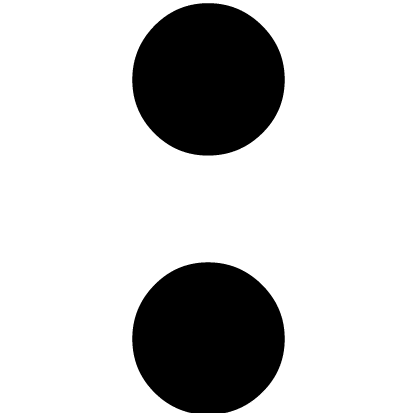-
Jul 08 2019 Conduct An SEO Audit With 8 Simple Steps
A detailed review of your SEO strategies – also known as an SEO audit – will allow you to analyze which areas are doing well and which need to be revamped to improve your Web site’s performance and rankings. Let’s take a look at how you can conduct a robust SEO audit with 8 simple steps!
Step 1 – Eliminate ‘Zombie’ Pages

Find out how many pages of your site have been indexed by Google by typing site:yourwebsite.com into Google. Research indicates that sites with 50% more indexed pages tend to miss out on substantial organic traffic. Remove these ‘extra zombie’ pages pronto Google traffic. This first step will help make the rest of the audit process much easier. While you’re at it, remove duplicate content and low-value pages, too!
Pro Tip – Make sure Google indexes only one version of your website, by redirecting it properly.
Step 2 – Check For Mobile-Friendliness

Over 60% of Google searches come from mobile devices. Hence, mobile SEO is more important than ever. Use Google’s Mobile-Friendly Testing Tool to discover if your site is considered mobile-optimized or not.
Step 3 – Analyze Keywords
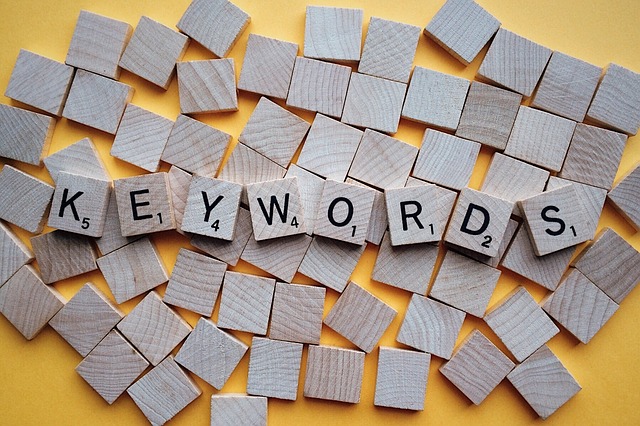
Extremely crucial for SEO performance, keywords should ideally be long-tail (contain three words or more) – it helps attract more qualified leads for your business. Always use higher value keywords integrated with titles and meta descriptions, which allow your page to rank higher in search results.
Step 4 – Check Speed

A slow loading Website is a turn off for both customers and Google, as Google values user-experience a lot. Run a speed test and clean HTML page code. Also, compress your images using tools like Kraken, if needed.
Step 5 – Conduct A Security-Check

If your Website isn’t secure, customers aren’t going to spend much time on it. Furthermore, Google does not rank unsecure sites. During the SEO audit process, double check if your site is encrypted with HTTPS – it should be!
Step 6 – Keep Tabs On Organic Traffic

Use Google Analytics to find out how many times your site been searched for and visited in the last month. Set the dates to the last 6 months to know whether your organic traffic is moving in the desired direction or not. Flat traffic generally starts improving once the SEO audit is over (if you take the right action steps, that is!).
Step 7 – Compare With Your Competitors

Analyze where you stand compared to your competition. If all of them are using certain keywords, you may need to use other ones to get better results. Also monitor the content they are churning to understand which type is appealing to your audience base effectively.
Step 8 – Identify Errors

Crawl your site with tools like Screaming Frog, which is quite useful in recognizing site errors and fixing them to improve overall performance. Identify un-indexed and broken pages with error messages. Also, address broken links! Again, we can only emphasize the fact that Google values user-experience when ranking sites.
We hope these 8 steps help you conduct an SEO audit that improves your site’s performance. Need help? Contact our team right here!
Sources –
> www.optron.in/blog/seo-audit-checklist-updated
> www.webfx.com/internet-marketing/seo-audit-2019.html
> https://backlinko.com/seo-site-audit
> https://ahrefs.com/blog/seo-audit/ -
Jul 05 2019 How To Have A Smooth Working Relationship With Your Design Team
If visual content is 40x more likely to get shared on social media platforms, which is what research indicates, then the importance of a design team cannot be emphasized enough! And, yet, nearly every brand has their design team horror stories to tell. Here are 6 tips to help you maintain a smooth working relationship with your graphic designers, whether it be an agency or a freelancer.
1. Value Good Design

The first step for a healthy professional relationship with your design team is to understand the value it carries. This means you should incorporate design from the strategy stage itself, not as an after-thought. It also means knowing how to be reasonable, both in terms of remuneration offered, variations requested, revisions solicited and turnaround time expected. This also means you shouldn’t ask for source files to “edit” on your own, because that’s usually offensive to most designers (you probably don’t know have the software or know how to manipulate files anyhow!).
2. Consider A Bespoke Working System

If you require creatives in a set turnaround time at fixed intervals, you may want to consider putting your design team and/or freelance designer on a fixed hours work-from-home retainer, where they allocate a certain number of hours on certain days to be on standby for artwork and/or revisions needed. Many agencies complain that they don’t receive work “fast enough” from designers – this system eliminates this issue altogether.
3. Communicate Openly

Open communication is THE most essential ingredient in any successful relationship, including professional ones, especially if you’re hoping to build a long-term one with your designer (which you should!). Ask them for their inputs about design strategy based on THEIR experience and expertise. Offer then specific feedback, rather than being vague when you’re unhappy with something they turn in. Figure out a system for workflow that meets the needs of both parties. It’ll save you a lot of grief.
4. Add An In-Person Element

When you are working with design teams and/or freelancers who are based out of other cities, having a quarterly or bi-annual in-person working session where you fly everyone down – designers, copywriters, marketing team, managers, etc. – into one location to brainstorm new ideas, discuss design trends, social media trends, new tools and technology, latest stats surrounding what has/hasn’t worked for your brand, etc. In-person energy can move a lot of mountains and bring about super creative ideas that wouldn’t be possible when everyone is scattered and never interacts face-to-face.
5. Be VERY Thorough
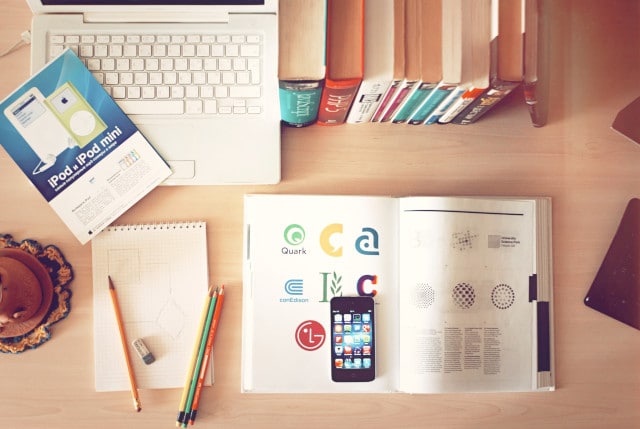
One of the easiest ways to run into huge trouble with your design team is to not be specific and detailed with them from the beginning. Offer them the following at the start of the project to minimize disappointment and endless back-and-forth –
* Mood board of references you like
* Brand book that specifies font choices, font sizes, brand primary colors, secondary/accent colors allowed, aesthetics, layout
* Reference folder of logo(s) + evergreen material on-file
* Editorial calendar of which piece is going out when so you can mutually back-track and set deadlines for draft 1, draft 2, final version(s)
* Detailed creative brief, including guidelines of information that must always be included (i.e. logo, SM handles, Website URL, email / phone, etc.) and layouts/dimensions (i.e. an Instagram post has very different dimensions from a FB cover pic)Do not, we repeat, DO NOT send your designer/team elements in bits and pieces – make sure they are provided everything they need in one go. Act professionally so you can set the tone for what you also expect in return.
6. Ask Questions Before Signing On

Although this might seem basic, you’d be surprised how often people ignore the importance of asking the right questions at the hiring stage. Check references and work samples. And, observe if you have any working chemistry with one another – if you can’t stand your designer in the interview process, chances are you’re not going to find them very pleasant later on, either! Offering a paid trial project is also a great way to test the waters before signing on for a long-term association.
We hope these 6 tips help you establish a healthy relationship with your design team that yields amazing visual content! If you need any help, reach out to us right here.
Sources –
> https://medium.com/designing-atlassian/7-tips-to-create-high-functioning-design-teams-part-1-1e0c9ea44f0d
> https://blog.percolate.com/2015/05/finding-a-creative-agency/
> www.huffpost.com/entry/8-best-tips-for-worki_b_5473608
> www.canva.com/learn/10-things-never-say-graphic-designer-probably/ -
Jul 03 2019 How To Use FREE, High Quality Graphics
According to Social Media Today –
* People remember visual information 6x more effectively
* Tweets with images receive 150% more retweets
* Facebook posts with images draw 3.2x more engagement
* LinkedIn posts with images draw a 98% higher comment rate
* Video content, in general, generates 80% higher conversionAnd, according to HubSpot, visual content is 40 times more likely to get shared on social media compared to non-visual content!
As you’ve probably realized by now, if visual content is what’s dominating social media feeds, the importance of using only high quality graphics is paramount. But, not every brand can afford to invest in photographers and graphic designers consistently. That’s where the following tips will prove handy. Let’s take a look at how you can use FREE, high quality graphics in your digital marketing endeavours –
Step 1 – Create an Image Bank of Royalty Free Photos

Websites like Unsplash and Pixabay have a massive database of free, high-res images you can use across pretty much any topic. Once you have a social media editorial calendar in place, all you need to do is search for relevant keywords on these platforms, download the images that seem appealing and organize them in a folder you can easily access as and when needed. Not being able to afford fancy photo shoots is no longer an excuse to put up sloppy graphics!
Step 2 – Customize Creatives in a Consistent Format

Once you’ve created an image bank by following Step 1 above, turn to one of our favorite resources – Canva! Canva has a ton of layouts to pick from in a variety of pre-set sizes for Facebook, Twitter, Instagram, Facebook Covers, Instagram Stories, etc. Since image dimensions are different for each platform, this feature is a lifesaver.
Furthermore, you don’t need any design or editing experience to modify your images on Canva – it is extremely user-friendly to use by even the most beginner-level person. However, rather than changing the look and feel of your creatives every other day, try to stick to particular colors, fonts, layouts so there is consistency and alignment with your overall branding.
If all fails, you can also consider using something as simple as Powerpoint to add text boxes on top of the photographs you’ve curated, as well as your brand’s logo. Or, you can use phone-based collage apps to add text and borders, as well. However, we would again like to emphasize that Canva is your best bet, given the level of sophistication it offers.
Step 3 – Don’t Underestimate the Power of Typography

Motivational quotes and testimonials always perform well on social media platforms, because they are positive in nature and humans are drawn toward uplifting, feel-good content. Tools like Canva, Gravit, Snappa, etc. all offer you the ability to create nice text-based creatives that use stunning font options. Harness these tools to the max, rather than using boring Times New Roman font on a plain white square (epic fail!).
Step 4 – Curate a Content Bank of GIFs

GIFs are on the rise – brands like Dell, Netflix, McDonalds, Nike and Paramount have all been using GIFs in their social media outreach and even in email campaigns! Why? Because GIFs are FUN – they brighten up one’s mood, and humor is contagious.
Step 5 – Build Simple Infographics

According to NN Group, infographics are shared and liked on social media platforms 3x more than other content categories. After all, infographics make it easier for audiences to follow different points/steps. A handy tool to bookmark is Infogram – you can easily create infographics, reports, charts and more to build your brand’s credibility.
Step 6 – Pick Consistent Overlays / Filters

If you are clicking photographs yourself, make sure you use consistent overlays/filters so branding is consistent. Instagram has pre-set filters you can pick one from to stick to.
Social Media Examiner reports 37% of marketers think visual marketing is the most content bucket. Yet, Venngage reveals 29% of marketers really struggle to produce well-designed visual content. We hope the six steps above help you overcome these challenges so you can stay ahead of your competition with kickass visual material! If you need any help with content generation for social media, don’t hesitate to reach out to us right here.
Sources –
> https://buffer.com/library/free-images
> https://zapier.com/blog/graphic-design-tools-for-social-media-images/
> https://blog.hootsuite.com/resources-to-create-quick-and-beautiful-images-for-social-media/
> www.socialmediatoday.com/news/7-tips-for-using-visual-content-marketing/548660/
> www.digitaldoughnut.com/articles/2017/january/gif-the-biggest-digital-marketing-trend-for-2017
> www.lucidpress.com/blog/32-infographic-stats-facts -
Jul 01 2019 Are You Making These 8 Avoidable SEO Mistakes?
When it comes to your company’s business strategy and SEO quality, you simply cannot afford to go wrong, which is why it is important to steer clear of mistakes that can cause you grief. With a plethora of content being promoted online every second, the need to capture your target audience’s attention and keep it intact has reached its peak. More than 2 trillion searches are being made on Google annually, making SEO vital in helping your product/service get its due attention. Avoid these 8 SEO mistakes to create supreme, user-centric and powerful content –
Mistake 1 – Choosing Incorrect Keywords

Keywords play a major role in the world of optimization, which is why choosing the right ones is imperative for your website. Don’t neglect the preferences of search engines and users – avoid opting for long-tail keywords. Focus on words your potential customers use while referring to your products/services. A bit of background research pays off. You might find tools like SEMrush, Google Trends and Google Adwords KeywordPlanner helpful.
Mistake 2 – Missing Out On Mobile Users
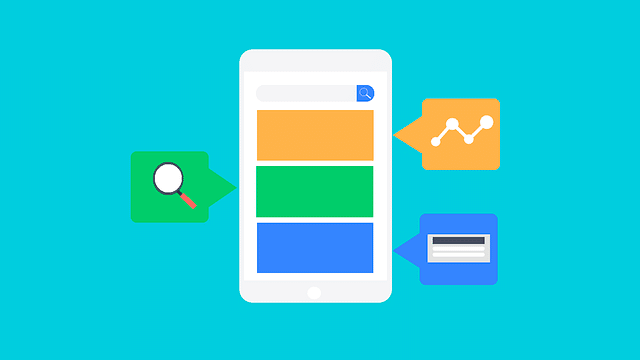
Smartphones are an indispensable part of our lives. Your content is bound to get negatively impacted if it is not mobile-friendly and responsive. Work on building SEO content targeted specially for mobile users to yield better results.
Mistake 3 – Publishing Poor Quality Pages

Coming up with meaningful content isn’t that difficult if you really plan it out properly, rather than rushing. Remember, haste makes waste. Poor quality pages do not add value to your page and might end up in the omitted results by Google! Also, if you think simply posting tons of high-res, pretty visuals is going to cut it, think again – algorithms NEED to see text, too!
Mistake 4 – Publishing Duplicate Content

According to Social Media Today’s findings, 65.88% sites have duplicate content. Duplicating content is a huge waste of both consumers’ time and Google’s resources – in fact, it might impact your SEO rankings negatively, altogether. In the world of SEO, having less, meaningful content is far better than publishing repetitive, low quality material.
Mistake 5 – Not Working On A ‘Google My Business’ Listing

Many businesses forget to claim and manage their Google My Business listing. While working on SEO content, do not forget the basic fact that Google places much importance on ‘near me’ searches. It helps small business reveal their address phone number and provide other relevant information, too.
Mistake 6 – Skipping Meta Descriptions & Title Tags

Simply including targeted keywords and coming up with quality content does not mean you’ve automatically optimized it. Essential elements of SEO, such as title tags and meta descriptions, must be included, too. It improves the content’s performance and ranking. Shockingly, a Social Media Today’s research indicates 63.28% sites have missing meta descriptions, and 53.99% sites even had duplicate meta descriptions; 10.53% missed out on title tags, 26.33% didn’t have enough text in the title tags and 53.23% had duplicate title tags. Goodness!
Mistake 7 – Being Unorganized With Internal Links

Social Media Today’s findings indicate 33.29% sites have broken internal links! Start using internal links to improve page views and time spent on your site by each visitor. Incorporate apt methods to give high-performing content enough visibility and attention. However, don’t go overboard, either – internal links should be added only if it is relevant and a value-add.
Mistake 8 – Failing To Add Relevant External Links

External links help provide relevant content, while also offering credibility to users and search engines. You can achieve this by ensuring all external links open in a new window, hence allowing users to access other content instantly, with the option of returning to your content with ease, too.
We hope you will go back and correct these eight common SEO mistakes soon! If you need help with SEO optimization, we are just one click away.
Sources –
> www.socialmediatoday.com/news/40-major-seo-mistakes-you-must-avoid-in-2019-infographic/548324/
> www.forbes.com/sites/forbesagencycouncil/2018/10/17/15-common-seo-mistakes-to-avoid/#6c50b1fbbe6a
> https://neilpatel.com/blog/seo-mistakes/
> https://cognitiveseo.com/blog/20859/major-seo-mistakes/
> www.toprankblog.com/2017/02/common-seo-mistakes-to-avoid/
> www.searchenginejournal.com/10-common-seo-mistakes/178734/#close -
Jun 28 2019 Why FREE Website Templates Are A Bad Idea
It can be very tempting to use a free Website template when your brand is new – after all, who doesn’t want to save a bit of time and money, especially when you’re not entirely sure about the future of your business? But, there are six compelling reasons why you should NOT fall for the free Website template trap, and instead hire a pro to create a bespoke Website design tailored to your specific needs –
1. Lack Of Originality

First impression is often the last impression. Do you really want to use a generic-looking templated Website that will send the wrong message to your audience that you don’t even believe enough in your own brand to invest in something as simple as a properly designed Website? Tsk, tsk. Your Website is your brand’s calling card. It is your brand’s visual story. Don’t cut corners in this department by going the run-of-the-mill route.
2. Space Constrictions

A templated Website often has many constrictions surrounding space, layout and storage space. This can lead to a ton of unwanted compromises on the quality of content you try to cram in. This certainly isn’t a good idea if you believe in the age-old saying “content is king!”
3. Difficult To Learn
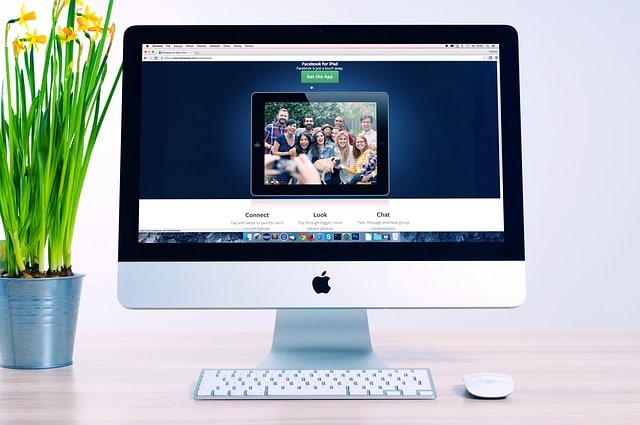
If you are over-confident that you can learn how to customize a template as per your needs, it is time for a reality check. Web designers have years of in-depth training to pull off what you’ll be trying to, that, too, in a fraction of the time you’ll be spending. You’re better off using your time on more important things like strategy, marketing, sales and advertising. Leave Web design to the pros who have access to the latest tools and information.
4. Security Threats

Templated Websites pose a major security threat – they are hacked more often. This could damage your chance of building trust with customers.
5. Not User-Friendly

Not only is a templated Website going to prevent your ability to offer a user-friendly experience to visitors, it is also going to piss them off. Why? Well, templated sites are 3-10x slower, which can also prove detrimental for SEO {can link to SEO blog when it is live}. Customers are more likely to log off your site if it is slow and difficult to go through. Furthermore, free website templates usually feature very archaic designs that aren’t optimized for different devices – again, this isn’t user-friendly.
6. No Support System

Whether you’re struggling to run security updates, or need tech support for other reasons, templated Websites can be a customer service nightmare when you need help urgently. You’ll pretty much be stuck trying to solve things on your own.
We hope these six reasons ward off any urge you have to try out a free Website template. Invest resources in a powerful Website that has responsive design, solid content, useful widgets, better analytics, strong security measures and fast loading time – it’ll help you leave the best first impression, improve your SEO and retain customers much more effectively.
Need help with putting together the most visually delightful Website for your brand? Don’t hesitate to get in touch with our team right here.
Sources –
> www.wpbeginner.com/opinion/36-reasons-why-having-a-free-website-is-a-bad-idea/
> www.imageworkscreative.com/blog/why-using-website-template-just-bad-idea
> https://espresso.digital/diy-business-website-design-bad-idea/ -
Jun 24 2019 3 Reasons Automated Emailer Campaigns Are Important
Are you still used to the old school style of sending out emailers manually to each individual on your business’ database? Or, even worse – do you BCC your entire database on one generic email? Well, it is high time to now step up your emailer game with some good ‘ol automation tools. Let’s take a look at three key reasons why! –
1. Maintains Absolute Consistency

Automated drip email campaigns truly allow you to be consistent in nurturing new leads, while simultaneously also retaining older customers/audiences. With automated emailers in place, never risk the occurrence of huge gaps in communication. As a result of ongoing interaction lead nurturing emails provide at different touch-points, they end up receiving an impressive 4-10 times higher response rate than archaic mass email blasts. Furthermore, slow ‘n steady communication generates 50% greater sales-ready leads. Sounds exciting, doesn’t it? In short, automated emails are timely, targeted, systematic and drastically improve any company’s bottom line.
2. Offers True Personalization

According to data from Econsultancy, 93% brands see improved conversion rates that can be linked to personalization. Since automated emails are triggered by actions unique to each particular consumer – i.e. when they browse through your site, when they abandon their cart, when they’ve made a purchase, when their birthday/anniversary is approaching – they offer hyper-personalization, which makes a customer feel special. Sites like Shein, Koovs and Amazon are pros at sending such behavior-triggered automated emails that are relevant to each customer – this can drive up to 18 times more revenue than generic emails, because open rates are 80% higher for drip emails than single-send emailers!
3. Increases Revenue Substantially

Automated emails improve revenue at three different levels –
Firstly, it reduces staffing costs because automation tools have immense scalability. This actually opens up time for your team to focus on other, more important areas, like strategy, marketing and analytics.
Secondly, automated emails reduce the risk of human errors – i.e. writing the wrong name, messing up on spelling, sending the wrong offers – so you’re less likely to lose customers on your database through careless blunders.
Thirdly, and most importantly, automated emails are proven to boost sales. Companies tend to see a 20% boost in sales after using drip campaigns to nurture leads; in fact, nurtured leads make 47% larger purchases (wowza!). You can even up-sell products or cross-sell accessories to increase the overall lifetime value and loyalty of every customer.
So, the next time your team sits down for a marketing strategy meeting, put switching to automated emailers at the top of your agenda. Whether you want to improve sales, increase downloads or newsletter subscriptions, boost site traffic, obtain more feedback, promote brand loyalty or enhance interactivity/engagement, automated drip email campaigns are the perfect way to lead people in your database from one step to the other until they take the action(s) you desire.
Do you need help with setting up automated email campaigns that generate concrete results? Contact our team right here, and we’ll get you started in no time!
Sources –
> www.pure360.com/10-benefits-of-marketing-automation/
> www.theleverageway.com/blog/email-marketing-automation-benefits-business/
> www.digital22.com/insights/benefits-of-having-email-automation-workflows
> www.pinpointe.com/blog/do-drip-campaigns-really-work
- 1
- 2