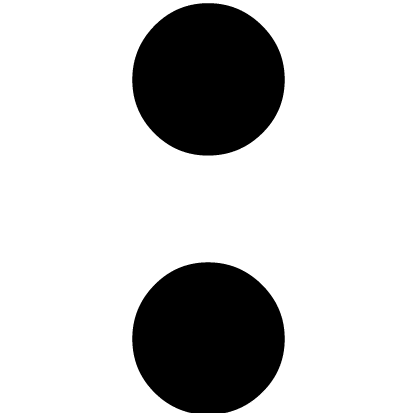-
Jul 26 2019 Improve Your Brand’s Instagram Strategy With These 5 Tips
Instagram has a 10x higher engagement rate for brands than Facebook, and a whopping 84x higher engagement rate than Twitter. Furthermore, research indicates 60% users discover products on Instagram. Switch to a business profile and start incorporating the following 5 tips to revamp your business’ Instagram strategy and draw impressive results.
1. Start Advertising
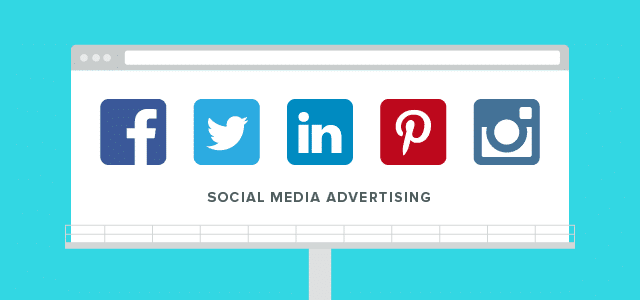
Setting up an Instagram promotion is fairly straightforward and can be done within the app itself, once you’ve switched your account to a business one. Running Instagram ads helps get the word out about your brand and key products/services/events within a specific city. This is important – rather than drawing visitors from a ton of random locations you don’t even service, Instagram ads helps you get the right eyeballs to succeed as a brand.
2. Understand Timely Posting

Make sure you are active enough on Instagram to attract your audience – remember, you have to be social on social media! However, too much posting can also downplay on your marketing tactics by overwhelming your audience – it looks spammy. Use the Instagram analytics tools called Insights to track when your followers are most active and publish posts accordingly. However, limit it to 1-2 posts per day so your engagement is healthy and not off-putting. Plan out your content calendar to contain high-res photos, videos, graphics and more. And, definitely make the most of Instagram’s story feature (you can later save these as highlights to leave a solid first impression).
Pro Tip – Make sure you actually reply to comments and DMs!
3. Heighten Customer Interest With Product Teasers

Since Instagram is perfect platform to advertise your products, you can urge people to explore your brand via discounts and engagement activities like contests and user-generated content submissions, which will create tons of interest. According to Sprout Social, more than 60% consumers need to see something 2-4 times on social media, before they make a purchase. Keep this in mind and gently push, but without being pushy.
4. Partner With Influencers For A Greater Visibility
Influencers are the Instagram stars who have a massive following wield an influence over a sizeable target audience. 94% marketers found influencers helpful for their brands. And, 82% consumers indicated they follow the recommendations of micro-influencers, too. Identify which influencers are relevant to your products or services and collaborate with them. This guarantees a wider reach and high engagement rate in a market you wouldn’t be able to penetrate easily, elsewise.
5. Hashtags Are Important
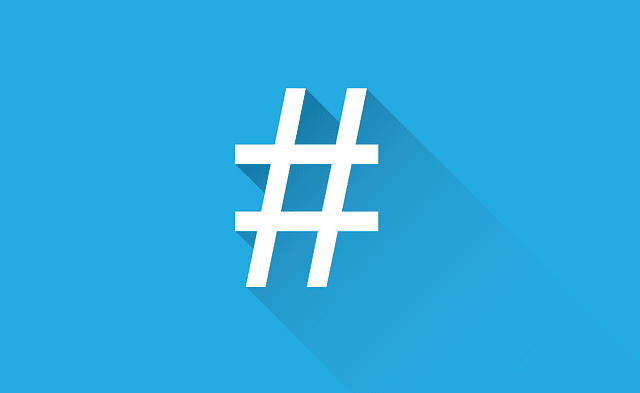
70% of Instagram hashtags are branded. Customers use your branded hashtags to post user-generated content and it is easier for someone to monitor your brand through searching for one consistent keyword. However, it is also important to use geo-specific hashtags, as well, so the right audience discovers your business. Using overly-generic hashtags might get you more likes, but it is quality, not quantity that matters.
Instagram is a great tool for marketing, analyzing your followers and creating instant brand engagement. We hope that these 5 tips will help you improve your Instagram campaigns. If you need any help, contact us right here.
Sources –
> www.quicksprout.com/instagram-marketing-strategy/
> https://neilpatel.com/blog/instagram-marketing-tips/
> www.entrepreneur.com/article/280964
> www.falcon.io/insights-hub/topics/social-media-strategy/21-tips-increase-instagram-engagement/
> https://blog.hootsuite.com/instagram-statistics/ -
Jul 22 2019 5 Reasons Why You Should Work With An External SEO Team
It is interesting to note that Google has already captured a whopping 90.1% of the total search engine market share. Yet, surprisingly, only 44% of companies are leveraging the power of search engine optimization (SEO) for marketing purposes. Lack of SEO compliance has a direct impact on your company’s marketing strategies and it adversely affects your online presence. Do you really want your brand to fail to show up in the initial pages of Google search engine results? Nope, didn’t think so! When left to real experts, SEO can greatly improve the influx of traffic to your website. Read on to know 5 reasons why you should work with an external SEO team as opposed to hiring someone in-house.
1. The Third Person Perspective

An external SEO team is an industry exclusive marketing expert. They can observe opportunities from a bird’s eye view and create ideas, which might be unusual for your sector, but can prove to be truly ground-breaking for your long-term marketing agenda.
2. Cost-Effectiveness

By hiring an in-house SEO expert, you will not only be paying for SEO-specific tasks, but also for employee benefits, such as medical insurance and paid time off. However, if you hire an external SEO team, you will be engaging qualified experts on a need-basis system and your expenditure will only comprise of the actual services you avail.
3. New Strategies, NOT Run-Of-The Mill Ideas

When you hire an external SEO team, you hire a group of pros who are up to date with the latest trends and best practices. This helps create fresh and customized ideas that are relevant, which will fully resonate with any dynamic market scenario.
4. Real-Time Results
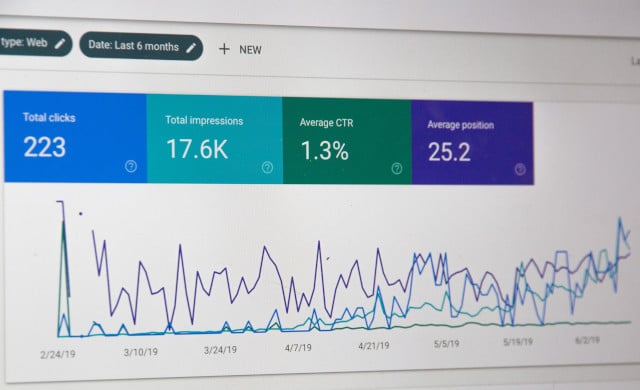
Positive SEO results not only need a lot of hard work, it demands consistency. Deploying a sub-standard ‘expert’ for one-time, half-baked efforts will not only throw your money down the drain, but it might even jeopardize your brand’s image if your competitors are already ahead of the game. An external SEO team can maximize your ROI with targeted solutions and also offer you the leeway of getting extra visitors without spending extraneous resources.
5. Scalable Services As Per Your Needs

SEO requirements are susceptible to change, based on new developments within the market, modifications to complex algorithms and/or customer demand. If your SEO need is limited during a certain month, an in-house team will still charge you the same salary (they are on your payroll, remember?). However, an external SEO team can scale up and down as per your needs – this is a crucial point because if your brand suddenly grows, or there are several new competitors in your industry, an external SEO team can easily rope in extra professionals during those high-volume periods.
Clearly, outsourcing your SEO needs to an external team can help you grow your brand via unique strategies, cost-efficiency and scalability. Furthermore, you get to sit back and enjoy the benefit of fast, real-time results. If you want to understand how you can leverage the power of SEO, don’t hesitate to get in touch with our team right here.
Sources –
> https://junto.digital/blog/seo-stats/
> http://www.digitalmediaghost.com/publication/5-important-reasons-why-you-should-always-hire-an-external-seo-expert
> https://moz.com/ugc/5-reasons-why-you-should-outsource-your-search-marketing-efforts
> www.wsiprovenresults.com/blog/8-ways-your-business-can-benefit-from-seo-outsourcing/
> https://thriveagency.com/news/heres-why-only-44-percent-of-businesses-are-investing-in-seo/
-
Jul 19 2019 Up Your Content Game With These 5 Video Marketing Tools
Videos are probably the most sought after form of content that is available in today’s digital era. As per a HubSpot report, 54% of consumers want their favorite brands to share more video content. Forbes reveals that users actually spend 88% more time on Websites with video content, and 95% people remember a call-to-action better after watching a video compared to reading it in text format (10%). Hence, according to Wyzowl, 87% of marketing professionals are already using videos as a marketing tool. Research by Animoto indicates, 88% of video marketers are happy with ROI.
This information highlights how powerful video content can be for businesses across all industry sectors. If you’re looking for video marketing tools to improve your content mix, here are 5 that will prove handy! –
1. Wirecast

For those who are invested in streaming live videos to remote audiences, Wirecast is the go-to video creation tool. It is equipped with a plethora of handy features that allow you to capture live videos – guest lectures, weddings, news events – and you can include dynamic effects like the transitions and animated titles. Regardless of whether you have a Mac or Windows computer, Wirecast transforms it into a studio, and you can live-stream unique content on social media platforms like Facebook.
2. Magisto
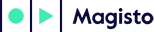
The AI buzz is all around, and Magisto is embracing it to perfection. A completely automated video editing tool, it relies on advanced artificial intelligence algorithms to select the best parts of the recorded video and join them together to make a phenomenal final piece.
The value-added features by Magisto are the best things to look out for. While the tool allows you to take videos or click images from within the app, you can also fine-tune it by adding a peppy track of your choice and classy filters that appeal to you.
3. Animoto

An online editor that is fully automated, much like Magisto, Animoto is usually deployed by marketers and vloggers for video creation. Made for those who seek professional and quality videos for their brands, Animoto is a perfect choice since it gives you the option of adding your brand’s logo as a watermark for further visibility when video content is re-shared/retweeted. Animoto also gives you access to a wide array of storyboard templates and options for colors, stocks, fonts, and music that can be easily integrated with the videos. Added bonus – you can even make videos from just photographs and text!
4. Filmora

Simplifying the art of video editing, Filmora is an easy to use, yet highly efficient tool, which allows the user to get creative with new ideas, colors, fonts, brightness, speed, rotation and other advance enhancement features. Make your brand stand out with videos that are truly of professional quality. Filmora is available on Android and iOS, named as FilmoraGo, and it is compatible with both Windows and Mac computers.
5. Wideo

Who doesn’t love animated videos when they’re done tastefully? If you want to one, Wideo is your best friend. With its easy to use interface, you can create interactive marketing videos for your brand either from scratch or through their built-in templates. Wideo has an option that allows you to quickly download video files in MP4 format, and you can directly share your creations on Facebook or YouTube, too.
Video marketing in today’s age is no more a luxury, but an absolute necessity for all those who are looking to grab eyeballs for their brand. We hope you’re able to leverage these five tools to build a brand persona that has a solid impact. If you need help with a video marketing strategy, contact us right here.
Sources –
> www.oberlo.in/blog/video-marketing-statistics
> www.smartinsights.com/digital-marketing-platforms/video-marketing/7-video-content-creation-tools-that-youll-need-in-2019/
> https://shanebarker.com/blog/video-marketing-tools/ -
Jul 17 2019 Check Out These 5 Social Media Campaigns For Inspiration
Social media has a very powerful impact on audiences – it helps them decide which brand to stick to out of a variety of options available in the market. According to experts, 49% of millennials and 85% of Gen Z use social media as a tool to check products to make sure they get their money’s worth. As a result, social media campaigns can be looked at as a kind of digital persuasion subtly played by companies on the minds of buyers – it occupies a dominant part of a buyer’s journey. Some brands have truly mastered this craft with tasteful ideas that are unique. Here are five of our favorite social media campaigns –
Campaign 1 – Starbucks’ Unicorn Frappuccino

As a manufacturing scarcity strategy, Starbucks introduced an addictive purple and pink beverage for a one-week period in April 2017. It had a clean sweep, especially amongst millennials who grabbed the offer just to overcome FOMO and Instagram this pretty brew. The Unicorn Frappuccino and its hashtag generated approximately 1,55,000 Instagram posts. Isn’t that a viral sensation?
Campaign 2 – Charmin’s Sit Or Squat App
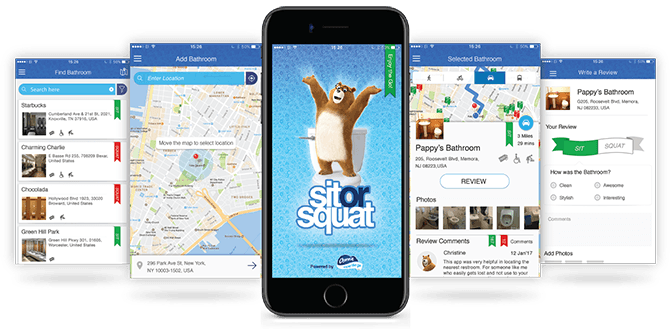
Known for a ton of wit across all of its campaigns, Charmin’s literal toilet seat humor has left consumers in splits for many years. In 2017, they rolled out a rather helpful campaign called Sit Or Squat to help their customers check how clean (sit) / unclean (squat) local toilets are. This interactive campaign addressed an actual issue consumers face – dirty toilets – which drew a lot of attention and appreciation.
Campaign 3 – IHOP:IHOB

A rather odd social media campaign, The International House Of Pancakes switched its “P” with a “B” and became IHOb – the International House Of Burgers – for short span of time in 2008. They acted craftily and asked their audience to guess what “B” stood for. 330,000 users wrecked their minds and responded with wild guesses. Finally, when the ice was broken and the new name was revealed by the company, their tweet drew 15,000 retweets, not to mention that burger sales quadrupled!
Campaign 4 – Dove’s #RealBeauty

Dove carefully created a holistic social media campaign that tapped into Facebook, Twitter, Instagram and YouTube to emphasize self-love and self-esteem, which has a strong and positive emotional connect amongst its female user-base that anyhow felt underrepresented in advertising that features retouched images of unnatural “beauty” standards. Hashtag campaigns, including #RealBeauty, #NoLiesNeeded, and #SpeakBeautiful, encouraged users to trust and nourish their inner beauty. Additionally, Dove vowed to stop retouching images. AdAge judges unanimously named this campaign as one of the Top 100 21st century campaigns – quite impressive!
Campaign 5 – H&M’s Nano-Influencer Tie-Ups

H&M is definitely a fashion brand that has expanded to many corners of the globe. While most brands leverage influencers and micro-influencers, H&M tied up with NANO-influencers in 2018 to drive consumer engagement substantially. In fact, they gained 294.1 engagements per mention through this tactic, which is amazing in an ultra competitive market.
Social media campaigning can create an enormous shift in both your business as well as your user base’s mindset. We hope these five super successful campaigns inspire you to take the plunge into planning an offbeat social media campaign, too. If you need help, don’t hesitate to get in touch with our team right here.
Sources –
> https://coschedule.com/blog/social-media-campaign-examples/
> https://blog.hootsuite.com/social-media-campaign-strategy/
> www.talkwalker.com/blog/best-social-media-campaigns
> www.brafton.com/blog/social-media/3-brands-with-the-best-social-media-campaigns-in-2016/ -
Jul 15 2019 Don’t Miss These 5 Tips For Improved Social Media Analytics
If you have clear goals for your brand’s social media, it is important to measure campaign success – we call this process social media analytics. One of the best ways to conduct social media analytics in an organized manner is through an Excel spreadsheet – it will enable you to share your findings with your team easily, make real-time edits and convert data into graphs and bar charts quickly. So, what are we waiting for? Let’s take a look at 5 top notch tips to help you assess your social media analytics better! –
Tip 1 – Know Which Social Media Metrics to Measure

In order to measure social media campaign success, you first need to determine which numbers are important to scrutinize – Sales? Site visits? Downloads? Comments? Likes? Tags? DMs? Referrals? UGC? What numbers reflect success? What numbers are average? What numbers are a major red flat? Statistics reveal that conversion rates and engagement are the top 2 metrics to consider, with the former being at 36% and the latter at 35%.
Tip 2 – Identify Changes in Audience Behaviour by Examining Follower Growth

The best way to engage several potential customers and increase traffic is by having a good number of real social media followers. Input the follower count per platform into your Excel sheet so you can track growth every month.
Pro Tip – Cyfe is a popular social media dashboard tool, which helps track and monitor social media data to measure success of various social activities.
Tip 3 – Monitor Brand Engagement Closely

Your followers and impressions are only of use if you get enough engagement out of it. Comments, re-pins and retweets affirm the fact that the content you are sharing is of interest to your followers. Input the number of posts per month by category (i.e. video, contest, JPG, testimonial, blog link, infographic, etc.) and the total number of comments / likes / shares / DMs. Doing so will allow you to find out what sort of content is drawing the best engagement amongst your follower base, so you can plan better editorial content.
Pro Tip – Consider also tracking your competition’s social media performance side-by-side, too, so you know where you really stand in comparison.
Tip 4 – Spot Reach-Related Irregularities by Looking at Impressions
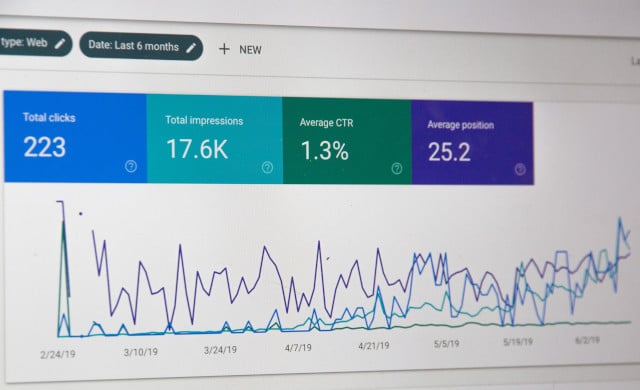
The number of individuals who see your social media updates regularly is collectively known as impressions. Top social networks have such built-in analytics. Record all the impressions in your spreadsheet at set intervals, and also keep a note of each period’s posting frequency. Look for spikes and try to identify what caused it to occur.
Tip 5 – Review Traffic and Clicks Closely

Since clicks influence Web traffic immensely (and, sales, if you’re an e-commerce portal), it is an important metric to observe. Not all clicks result in traffic; but if there is a massive difference between them, it clearly indicates that something is wrong with your site – most probably the loading time. Note the referred traffic on each of your social networks on the excel spreadsheet for better analysis of platforms that are performing well and platforms that aren’t adding any value.
It is also important to pay attention to the sort of audience profile you’re drawing – if your ideal customer base is women between the ages of 30-40, and your analytics reflects traffic of men between the ages of 50-60, clearly there is an issue that needs to be addressed.
We hope these five pointers helps you analyse your social media performance more thoroughly so you can improve future campaigns, accordingly! Make sure you input all the data above accurately. And, if you need any expert help with social media strategy, auditing and analytics, feel free to contact our team right here.
Sources –
> www.socialmediaexaminer.com/10-metrics-to-track-analyzing-social-media-marketing/
> https://blog.hootsuite.com/social-media-analytics/
> www.socialmediaexaminer.com/5-ways-to-analyze-social-media-marketing-performance/
> https://themanifest.com/social-media/how-track-and-understand-social-media-analytics -
Jul 12 2019 Top 6 Reasons Every Brand Should Have A Website
To survive in this highly competitive and digitized world, one is always on the lookout for ways to broaden their brand in the market – an official website is a great starting point. Even if you think your social media handles are robust, the manner in which a Website will showcase your brand’s journey efficiently, lure prospective customers and aid in the marketing process is unparalleled. And, the good news is that building a business website or ecommerce store is not difficult at all. Still not convinced? Here are six reasons your brand should have a Website –
1. Customers Rely On It

In today’s digital world, customers like to be armed with sufficient information, including a company’s official Website – it establishes credibility. Even if you have a brick-and-mortar setup (i.e. a shop, restaurant, spa, daycare centre, clinic), it is much more convenient for a customer to explore what you have to offer online, rather than making an in-person visit. Nowadays everyone wants to search and compare online, before zeroing on a final product/service. Also, let’s get real – your competitors probably DO have official Websites in place, already.
2. Wider Social Presence
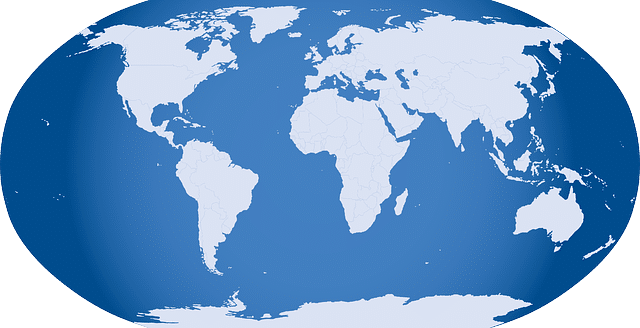
Once your website is online, you are not restricted to do business within your geographical limits. Your website will be visited and scanned by all the interested customers globally. Isn’t this a powerful concept?
3. You Are The Controller
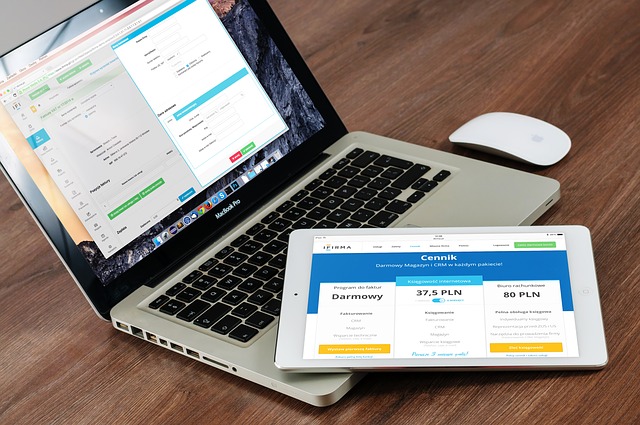
A website allows you to display your products and services in as much detail as you want, without worrying about time and space, which are major hindrances in any other medium of advertising. A company’s blog aids in putting the company’s fundamentals, goals and personality in forefront of their targeted customers, even further. And, linking your page to Facebook, Twitter, Instagram or other networking platforms fetches you a broader and dedicated customer base, too.
4. Cost-Effective Impact

A website is the most inexpensive form of advertising. There are plenty of very cost-effective agencies that can help you build a bespoke Website that is user-friendly and visually engaging to leave a solid first-impression.
5. Be Accessible 24/7

An online website ensures you can do business beyond 9-5. In essence, your products are available 24/7 – there is no “closed” sign for a customer. Furthermore, your Website’s backend will collect data ‘round the clock about anyone and everyone who is browsing through your site, automatically.
6. Rank High On Google

A well equipped website not only creates a boost in sales, widens your customer database all the year round, and helps with engagement (i.e. blogs, emailers), it also makes you rank higher on Google – there are plenty of tools available to help you opitimze your Website’s performance in search engines, so your target audience can easily find out about your existence when they search for various keywords.
There are more than 3.5 billion Internet users, and according to Statista, e-commerce sales are expected to hit $4.5 trillion by 2021! Don’t miss out on heightened growth – get your Website up and running and make your presence felt loud and clear online. Need help putting together a customized Web site? Contact our team right here.
Sources –
> www.mtwebsol.com/top-15-reasons-why-you-need-a-business-website
> www.forbes.com/sites/nicoleleinbachreyhle/2014/09/29/websites-for-small-businesses/#2c33a2312026
> https://blogs.constantcontact.com/small-business-website/
> www.martec.ie/10-reasons-why-your-business-needs-a-web-site/
> www.disruptiveadvertising.com/ppc/ecommerce/2018-ecommerce-statistics/ -
Jul 10 2019 Eliminate Confusion With A Creative Brief That Has These 7 Elements
Surprisingly, not everyone understands something as basic as the need for a creative brief. Trust us, it can make or break a campaign. In essence, a creative brief is a document that sets the right expectations with a set of clear guidelines/instructions from the very beginning. Furthermore, when put together correctly, it minimizes wastage of time spent on unnecessary back-and-forth. In a nutshell, a creative brief helps all parties get onto the same page and eliminates the risk of miscommunication. Whether you’re working with a design team or a copywriter, here are 7 essentials to include in every creative brief from now onward –
1. Provide Brand Information

Offer some background surrounding your brand and its market positioning, including the values you stand for. This is especially crucial when you’re working with new team members who have 0 information about your past work.
2. Give Sufficient Context

Spell out the objectives of your campaign, as well as metrics you plan on using to measure success. It might be helpful to also mention what has and hasn’t worked in the past.
3. Mention Audience Specs

Define your audience – their age, gender, key locations, spending power, etc. – as well as the sort of tone they respond best to. The better your design team / copywriters understand your audience’s mindset, the more effective their work will be!
4. Snapshot Your Competitors

Share Website URLs and social media handles of your competitors, so your team doesn’t reinvent the wheel. It might be a good idea to include screenshots of super-hit creatives they’ve used to see what resonated with audiences the most.
5. Offer Reference Points

When working with a design team, provide references for visuals, format and layout – mood boards are great for this! When working with copywriters, references for tone are helpful.
6. List Out Mandatory Elements
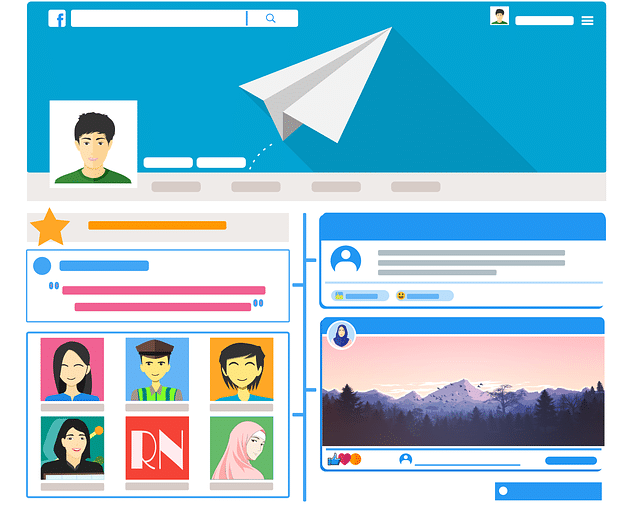
If there are particular dimensions you need (i.e FB cover post versus Instagram post versus Web banner), mention them clearly. If you need resized options for the same creative across platforms, point that out, too. If you have certain standardized requirements, such as inclusion of logo, contact information, Website URL, font sizes, colors, etc. – specify those, as well. This will serve as a handy checklist for the team.
7. Set Realistic Deadlines

Not only should you mention the final deadline for the final version of artwork and/or copy, you should also create realistic checkpoints for at least two rounds of drafts / back-and-forth. In fact, we would highly recommend adding an additional day as a buffer in case something unexpected comes up.
And, there you go! You now have seven tried-and-tested tips to help you write a thorough creative brief that will serve as a roadmap for your design team and copywriters. Equipped with a proper creative brief, they will be able to put together amazing campaigns in a timely, efficient manner just the way you want.
Do you need help with an upcoming creative campaign? Don’t hesitate to contact our team of experts right here.
Sources –
> www.workamajig.com/blog/creative-brief
> www.newbreedmarketing.com/blog/7-key-elements-to-a-professional-creative-brief -
Jul 08 2019 Conduct An SEO Audit With 8 Simple Steps
A detailed review of your SEO strategies – also known as an SEO audit – will allow you to analyze which areas are doing well and which need to be revamped to improve your Web site’s performance and rankings. Let’s take a look at how you can conduct a robust SEO audit with 8 simple steps!
Step 1 – Eliminate ‘Zombie’ Pages

Find out how many pages of your site have been indexed by Google by typing site:yourwebsite.com into Google. Research indicates that sites with 50% more indexed pages tend to miss out on substantial organic traffic. Remove these ‘extra zombie’ pages pronto Google traffic. This first step will help make the rest of the audit process much easier. While you’re at it, remove duplicate content and low-value pages, too!
Pro Tip – Make sure Google indexes only one version of your website, by redirecting it properly.
Step 2 – Check For Mobile-Friendliness

Over 60% of Google searches come from mobile devices. Hence, mobile SEO is more important than ever. Use Google’s Mobile-Friendly Testing Tool to discover if your site is considered mobile-optimized or not.
Step 3 – Analyze Keywords
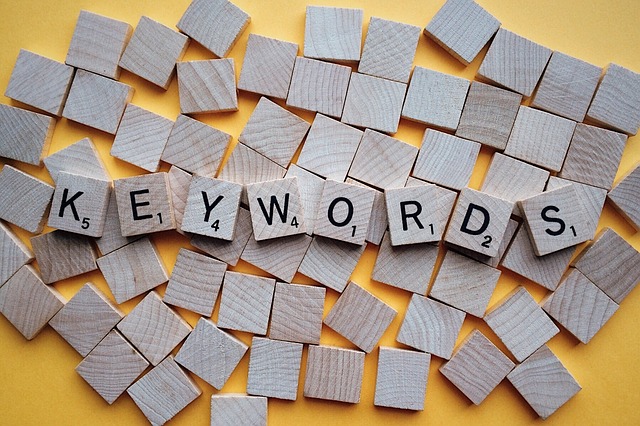
Extremely crucial for SEO performance, keywords should ideally be long-tail (contain three words or more) – it helps attract more qualified leads for your business. Always use higher value keywords integrated with titles and meta descriptions, which allow your page to rank higher in search results.
Step 4 – Check Speed

A slow loading Website is a turn off for both customers and Google, as Google values user-experience a lot. Run a speed test and clean HTML page code. Also, compress your images using tools like Kraken, if needed.
Step 5 – Conduct A Security-Check

If your Website isn’t secure, customers aren’t going to spend much time on it. Furthermore, Google does not rank unsecure sites. During the SEO audit process, double check if your site is encrypted with HTTPS – it should be!
Step 6 – Keep Tabs On Organic Traffic

Use Google Analytics to find out how many times your site been searched for and visited in the last month. Set the dates to the last 6 months to know whether your organic traffic is moving in the desired direction or not. Flat traffic generally starts improving once the SEO audit is over (if you take the right action steps, that is!).
Step 7 – Compare With Your Competitors

Analyze where you stand compared to your competition. If all of them are using certain keywords, you may need to use other ones to get better results. Also monitor the content they are churning to understand which type is appealing to your audience base effectively.
Step 8 – Identify Errors

Crawl your site with tools like Screaming Frog, which is quite useful in recognizing site errors and fixing them to improve overall performance. Identify un-indexed and broken pages with error messages. Also, address broken links! Again, we can only emphasize the fact that Google values user-experience when ranking sites.
We hope these 8 steps help you conduct an SEO audit that improves your site’s performance. Need help? Contact our team right here!
Sources –
> www.optron.in/blog/seo-audit-checklist-updated
> www.webfx.com/internet-marketing/seo-audit-2019.html
> https://backlinko.com/seo-site-audit
> https://ahrefs.com/blog/seo-audit/ -
Jul 05 2019 How To Have A Smooth Working Relationship With Your Design Team
If visual content is 40x more likely to get shared on social media platforms, which is what research indicates, then the importance of a design team cannot be emphasized enough! And, yet, nearly every brand has their design team horror stories to tell. Here are 6 tips to help you maintain a smooth working relationship with your graphic designers, whether it be an agency or a freelancer.
1. Value Good Design

The first step for a healthy professional relationship with your design team is to understand the value it carries. This means you should incorporate design from the strategy stage itself, not as an after-thought. It also means knowing how to be reasonable, both in terms of remuneration offered, variations requested, revisions solicited and turnaround time expected. This also means you shouldn’t ask for source files to “edit” on your own, because that’s usually offensive to most designers (you probably don’t know have the software or know how to manipulate files anyhow!).
2. Consider A Bespoke Working System

If you require creatives in a set turnaround time at fixed intervals, you may want to consider putting your design team and/or freelance designer on a fixed hours work-from-home retainer, where they allocate a certain number of hours on certain days to be on standby for artwork and/or revisions needed. Many agencies complain that they don’t receive work “fast enough” from designers – this system eliminates this issue altogether.
3. Communicate Openly

Open communication is THE most essential ingredient in any successful relationship, including professional ones, especially if you’re hoping to build a long-term one with your designer (which you should!). Ask them for their inputs about design strategy based on THEIR experience and expertise. Offer then specific feedback, rather than being vague when you’re unhappy with something they turn in. Figure out a system for workflow that meets the needs of both parties. It’ll save you a lot of grief.
4. Add An In-Person Element

When you are working with design teams and/or freelancers who are based out of other cities, having a quarterly or bi-annual in-person working session where you fly everyone down – designers, copywriters, marketing team, managers, etc. – into one location to brainstorm new ideas, discuss design trends, social media trends, new tools and technology, latest stats surrounding what has/hasn’t worked for your brand, etc. In-person energy can move a lot of mountains and bring about super creative ideas that wouldn’t be possible when everyone is scattered and never interacts face-to-face.
5. Be VERY Thorough
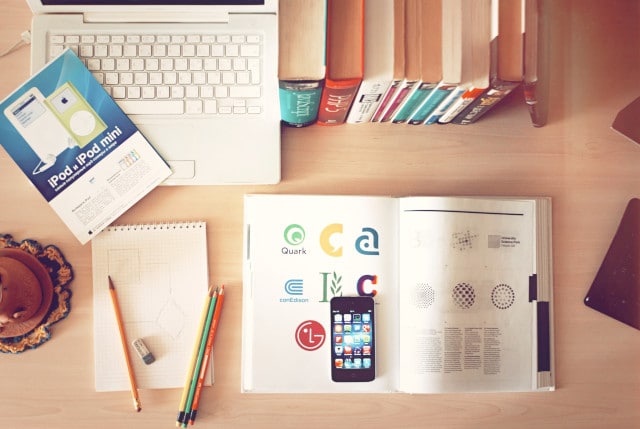
One of the easiest ways to run into huge trouble with your design team is to not be specific and detailed with them from the beginning. Offer them the following at the start of the project to minimize disappointment and endless back-and-forth –
* Mood board of references you like
* Brand book that specifies font choices, font sizes, brand primary colors, secondary/accent colors allowed, aesthetics, layout
* Reference folder of logo(s) + evergreen material on-file
* Editorial calendar of which piece is going out when so you can mutually back-track and set deadlines for draft 1, draft 2, final version(s)
* Detailed creative brief, including guidelines of information that must always be included (i.e. logo, SM handles, Website URL, email / phone, etc.) and layouts/dimensions (i.e. an Instagram post has very different dimensions from a FB cover pic)Do not, we repeat, DO NOT send your designer/team elements in bits and pieces – make sure they are provided everything they need in one go. Act professionally so you can set the tone for what you also expect in return.
6. Ask Questions Before Signing On

Although this might seem basic, you’d be surprised how often people ignore the importance of asking the right questions at the hiring stage. Check references and work samples. And, observe if you have any working chemistry with one another – if you can’t stand your designer in the interview process, chances are you’re not going to find them very pleasant later on, either! Offering a paid trial project is also a great way to test the waters before signing on for a long-term association.
We hope these 6 tips help you establish a healthy relationship with your design team that yields amazing visual content! If you need any help, reach out to us right here.
Sources –
> https://medium.com/designing-atlassian/7-tips-to-create-high-functioning-design-teams-part-1-1e0c9ea44f0d
> https://blog.percolate.com/2015/05/finding-a-creative-agency/
> www.huffpost.com/entry/8-best-tips-for-worki_b_5473608
> www.canva.com/learn/10-things-never-say-graphic-designer-probably/ -
Jul 03 2019 How To Use FREE, High Quality Graphics
According to Social Media Today –
* People remember visual information 6x more effectively
* Tweets with images receive 150% more retweets
* Facebook posts with images draw 3.2x more engagement
* LinkedIn posts with images draw a 98% higher comment rate
* Video content, in general, generates 80% higher conversionAnd, according to HubSpot, visual content is 40 times more likely to get shared on social media compared to non-visual content!
As you’ve probably realized by now, if visual content is what’s dominating social media feeds, the importance of using only high quality graphics is paramount. But, not every brand can afford to invest in photographers and graphic designers consistently. That’s where the following tips will prove handy. Let’s take a look at how you can use FREE, high quality graphics in your digital marketing endeavours –
Step 1 – Create an Image Bank of Royalty Free Photos

Websites like Unsplash and Pixabay have a massive database of free, high-res images you can use across pretty much any topic. Once you have a social media editorial calendar in place, all you need to do is search for relevant keywords on these platforms, download the images that seem appealing and organize them in a folder you can easily access as and when needed. Not being able to afford fancy photo shoots is no longer an excuse to put up sloppy graphics!
Step 2 – Customize Creatives in a Consistent Format

Once you’ve created an image bank by following Step 1 above, turn to one of our favorite resources – Canva! Canva has a ton of layouts to pick from in a variety of pre-set sizes for Facebook, Twitter, Instagram, Facebook Covers, Instagram Stories, etc. Since image dimensions are different for each platform, this feature is a lifesaver.
Furthermore, you don’t need any design or editing experience to modify your images on Canva – it is extremely user-friendly to use by even the most beginner-level person. However, rather than changing the look and feel of your creatives every other day, try to stick to particular colors, fonts, layouts so there is consistency and alignment with your overall branding.
If all fails, you can also consider using something as simple as Powerpoint to add text boxes on top of the photographs you’ve curated, as well as your brand’s logo. Or, you can use phone-based collage apps to add text and borders, as well. However, we would again like to emphasize that Canva is your best bet, given the level of sophistication it offers.
Step 3 – Don’t Underestimate the Power of Typography

Motivational quotes and testimonials always perform well on social media platforms, because they are positive in nature and humans are drawn toward uplifting, feel-good content. Tools like Canva, Gravit, Snappa, etc. all offer you the ability to create nice text-based creatives that use stunning font options. Harness these tools to the max, rather than using boring Times New Roman font on a plain white square (epic fail!).
Step 4 – Curate a Content Bank of GIFs

GIFs are on the rise – brands like Dell, Netflix, McDonalds, Nike and Paramount have all been using GIFs in their social media outreach and even in email campaigns! Why? Because GIFs are FUN – they brighten up one’s mood, and humor is contagious.
Step 5 – Build Simple Infographics

According to NN Group, infographics are shared and liked on social media platforms 3x more than other content categories. After all, infographics make it easier for audiences to follow different points/steps. A handy tool to bookmark is Infogram – you can easily create infographics, reports, charts and more to build your brand’s credibility.
Step 6 – Pick Consistent Overlays / Filters

If you are clicking photographs yourself, make sure you use consistent overlays/filters so branding is consistent. Instagram has pre-set filters you can pick one from to stick to.
Social Media Examiner reports 37% of marketers think visual marketing is the most content bucket. Yet, Venngage reveals 29% of marketers really struggle to produce well-designed visual content. We hope the six steps above help you overcome these challenges so you can stay ahead of your competition with kickass visual material! If you need any help with content generation for social media, don’t hesitate to reach out to us right here.
Sources –
> https://buffer.com/library/free-images
> https://zapier.com/blog/graphic-design-tools-for-social-media-images/
> https://blog.hootsuite.com/resources-to-create-quick-and-beautiful-images-for-social-media/
> www.socialmediatoday.com/news/7-tips-for-using-visual-content-marketing/548660/
> www.digitaldoughnut.com/articles/2017/january/gif-the-biggest-digital-marketing-trend-for-2017
> www.lucidpress.com/blog/32-infographic-stats-facts
- 1
- 2